Download high-quality Instagram videos straight to your PC or phone in seconds.
Psst .. Make sure that the video is public before trying to download it!
Seen a video on Instagram that you just have to have? Want to use an Instagram video in an edit or share on your own channel? Now you can, with our quick and easy online Insta save tool.
If you have content that you want to save from Instagram, you essentially have 2 options:
Our Instagram Downloader is free, easy to use and gets you high-quality videos with no watermarks.
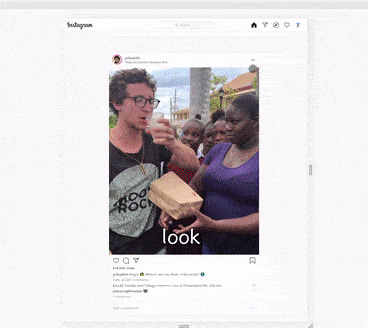
As well as saving posts, you can also download Instagram stories in the exact same way. Simply copy the link in the same way that you would copy from a post and stick it in the download bar to get a high-quality copy of the story video. Get your Insta story download now using our super simple download tool.
If you have content that you want to save from Instagram, you essentially have 2 options:


