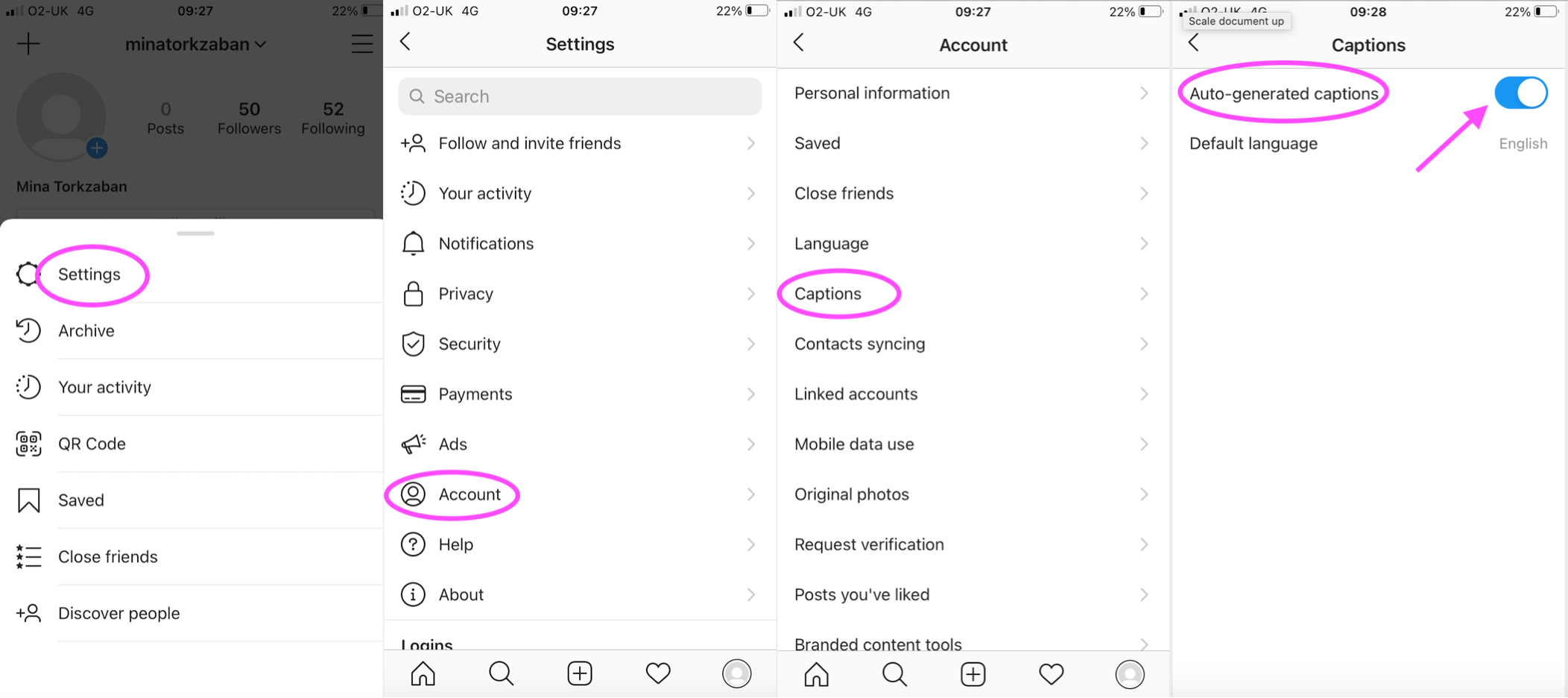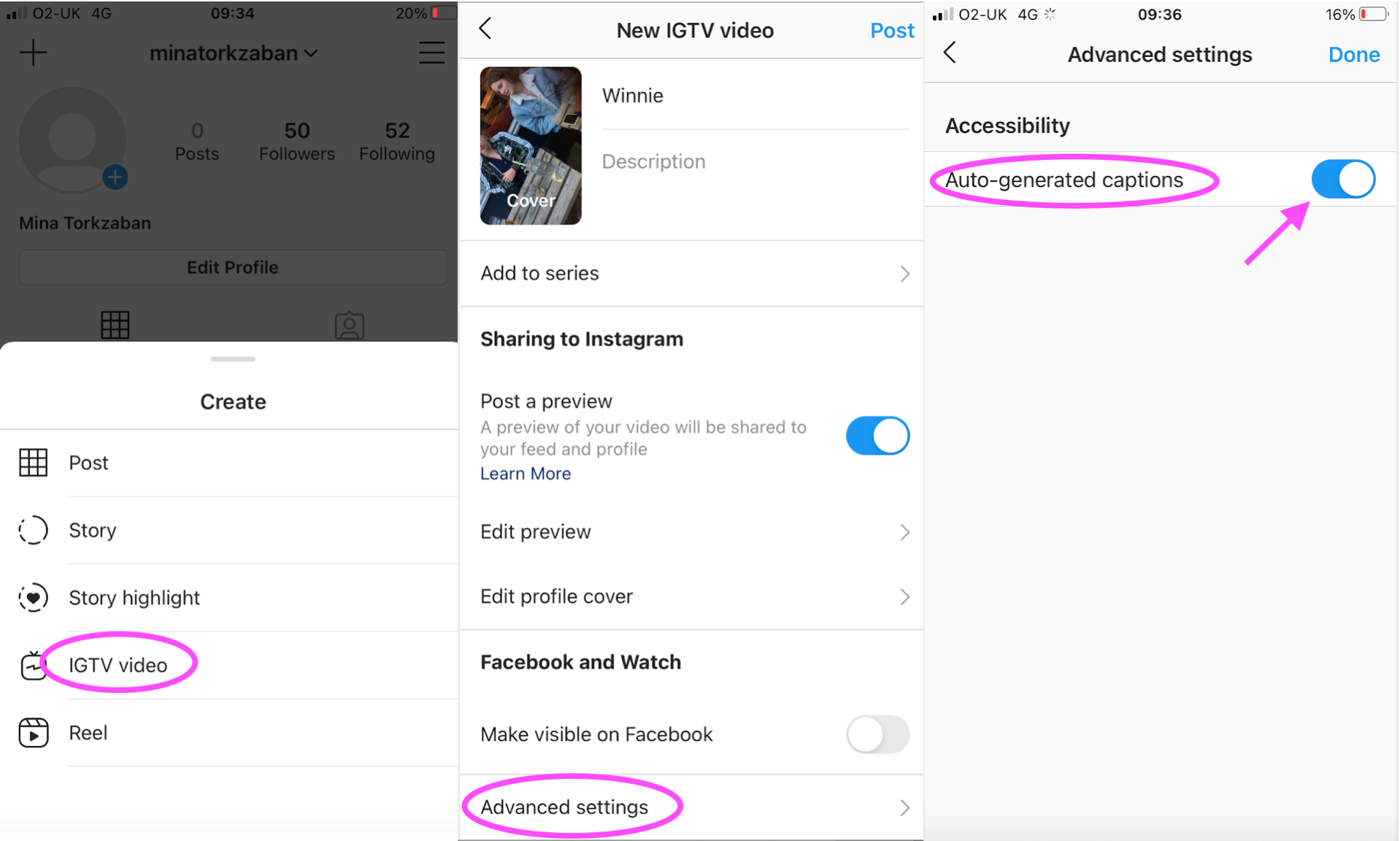The new IGTV Captions were released last month, and now we are able to have captions on our IGTV content on Instagram.
We often wonder if Instagram is soon going to run out of ideas, but somehow they keep on surprising us.
So it seems that the captions are auto-generated by artificial intelligence and come in 16 languages.
As much as we value the benefits of artificial intelligence, we aren’t quite sure yet. Only time can tell how good the quality of the captions will be, but for now, we are just excited to have them.
IGTV Captions will be beneficial to those with hearing disabilities or other difficulties. According to the world health organisation, around 466 million people worldwide have hearing disabilities. That is over 6% of the world’s population.
The world health organisation has estimated that by 2050 the numbers will increase to over 900 million.
With those figures in mind, it is now more important than ever for social media platforms to roll out features that can increase content accessibility.
Follow our step by step guide to add IGTV Captions to your videos:
- Go to your settings
- Tap account
- Click captions
- Turn on Auto-generated captions
- Upload your IGTV video
- Tap advanced settings
- Turn on Auto generated-captions
Why Should You Use IGTV Captions?
IGTV Captions is one of the most exciting features yet and will make your IGTV videos more accessible. The more accessible your content is, the quicker your platform will grow.
Those of you who use your IGTV videos for tutorials, training sessions, and educational purposes, get ready to see a change in your Instagram insights.
We recommend everyone who uses IGTV to engages with their audience, to turn their captions on, especially those of you who like to engage in-depth.
IGTV is continuing to grow in popularity and importance in the way you market yourself. It has become one of the top ways of connecting and capturing a new audience.
Capturing new audiences can be important for establishing your brand, and by adding subtitles you can increase your chances.
Many of us have browsed through feeds before, and often do not take that extra click to watch a video. It can be difficult to pick a video amongst the many we see.
However, by using IGTV captions, you will make sure that your videos will stand out. A few words displayed on your video is a quick insight into what your content is about.
We are more likely to click and engage with a video that we have an insight into.
The captions will appear automatically for users if their volume is turned all the way down on their device. They can also turn the captions on and off at any time.
Set it up and give it a try. Those of you who use the creator studio should definitely check your daily insight, to see if your videos with captions perform better than those without it.