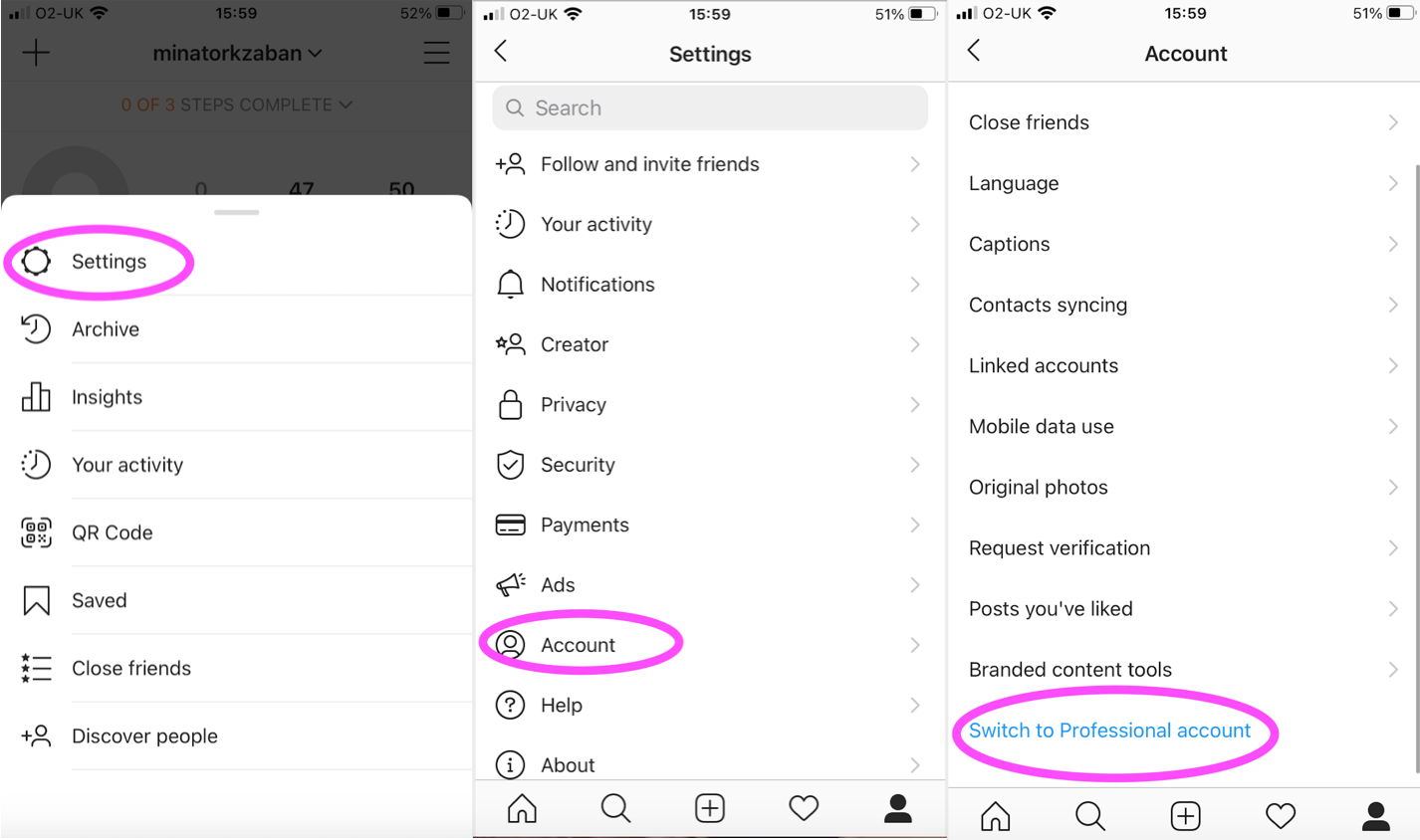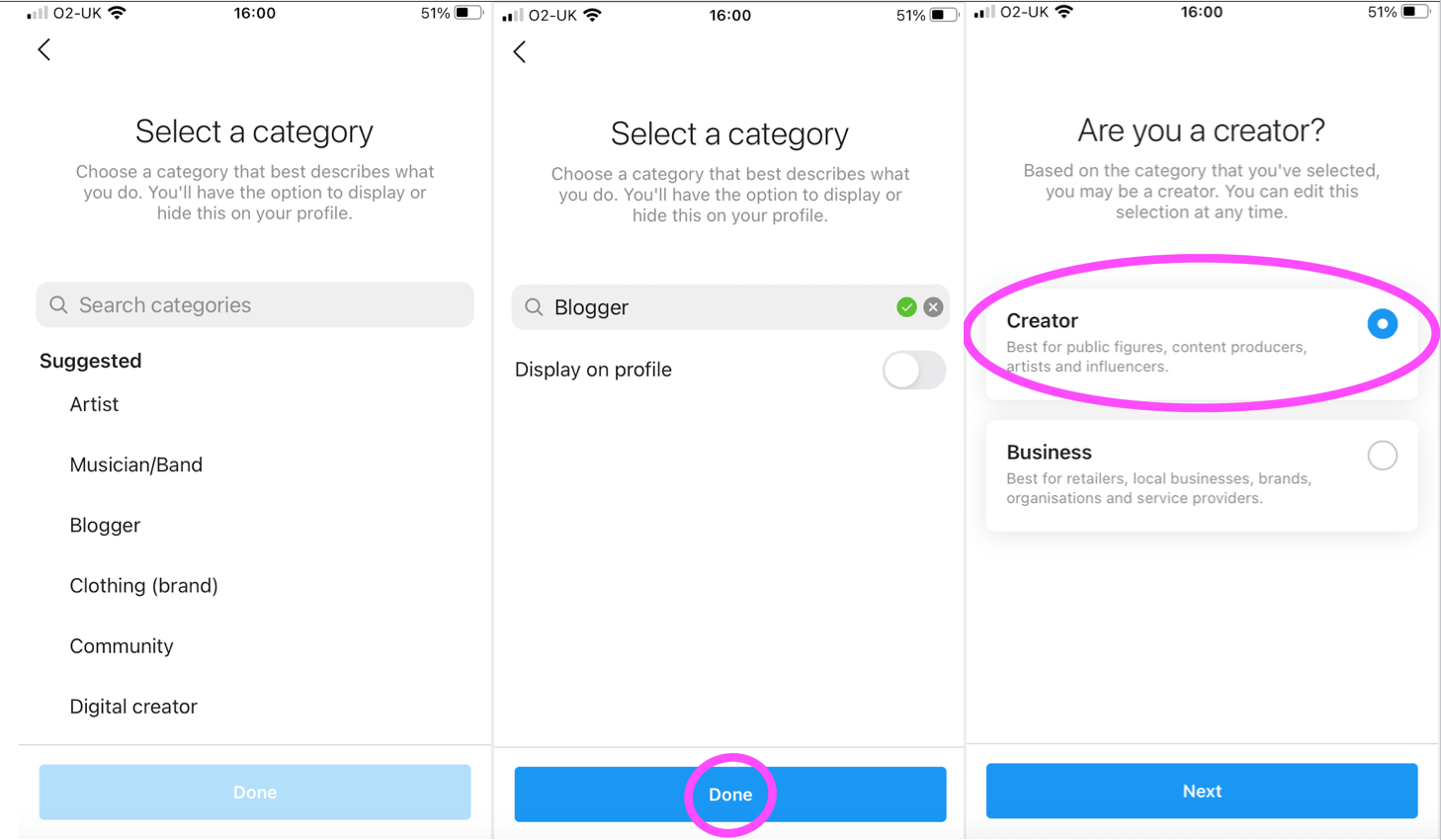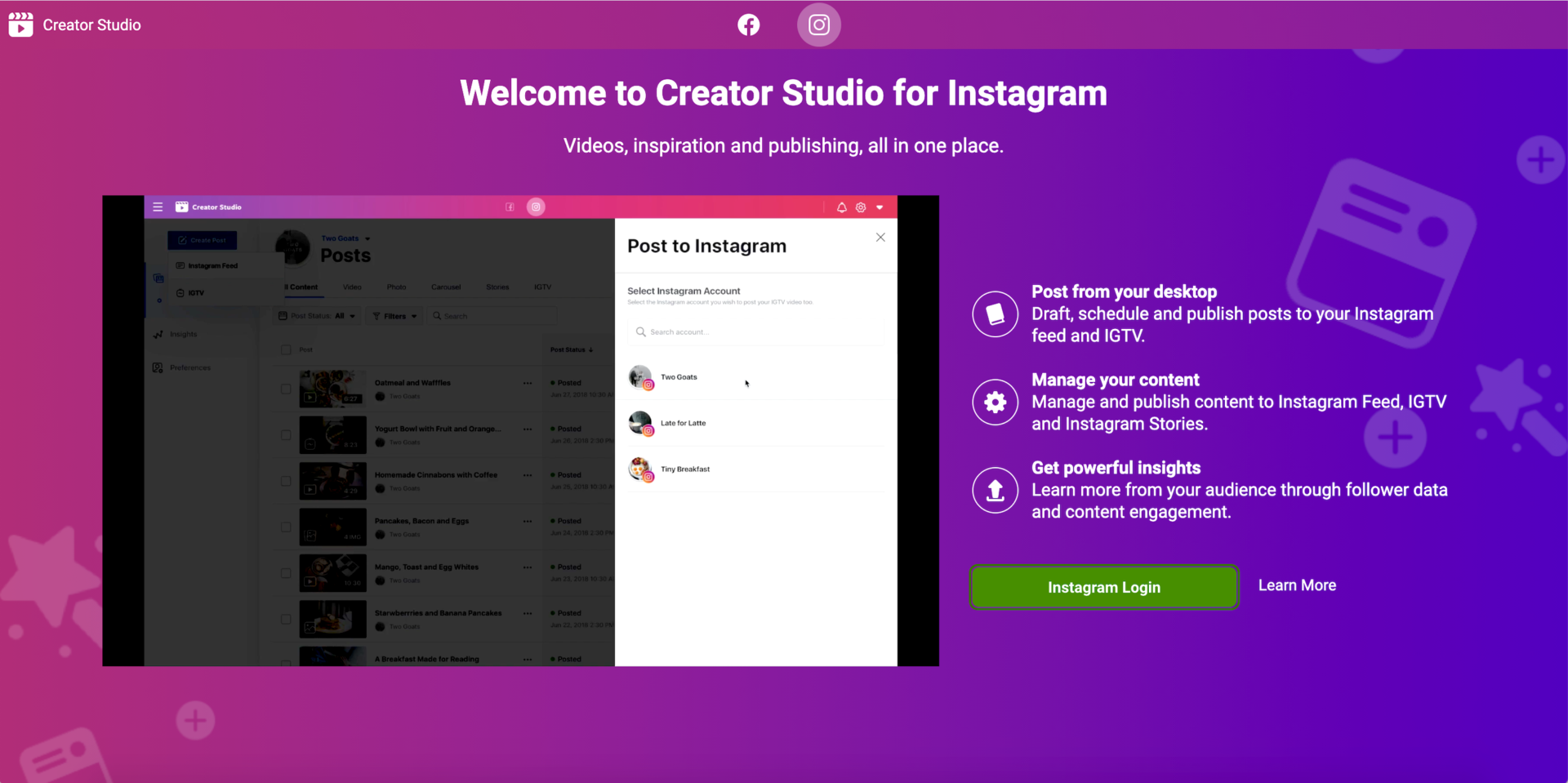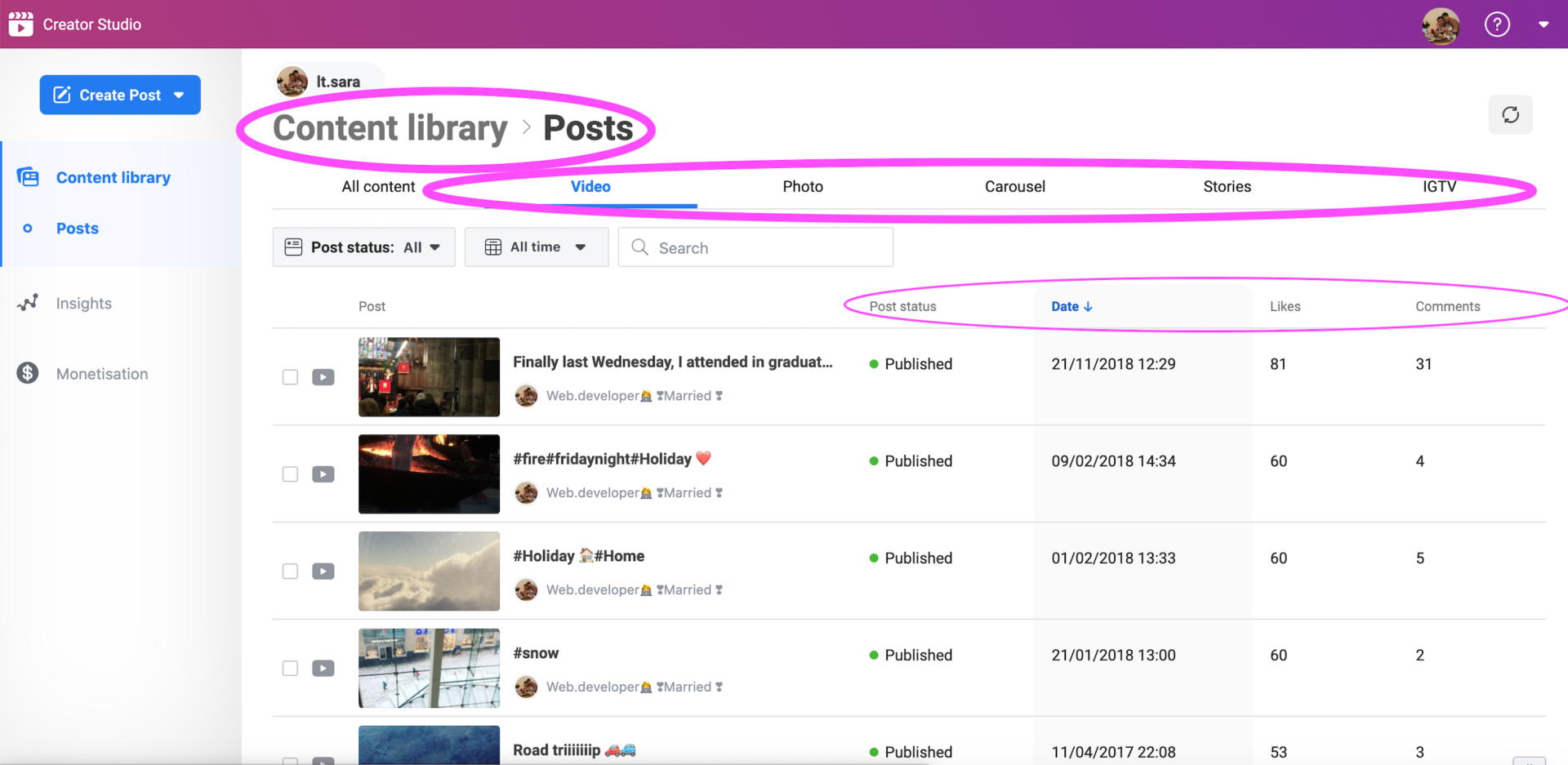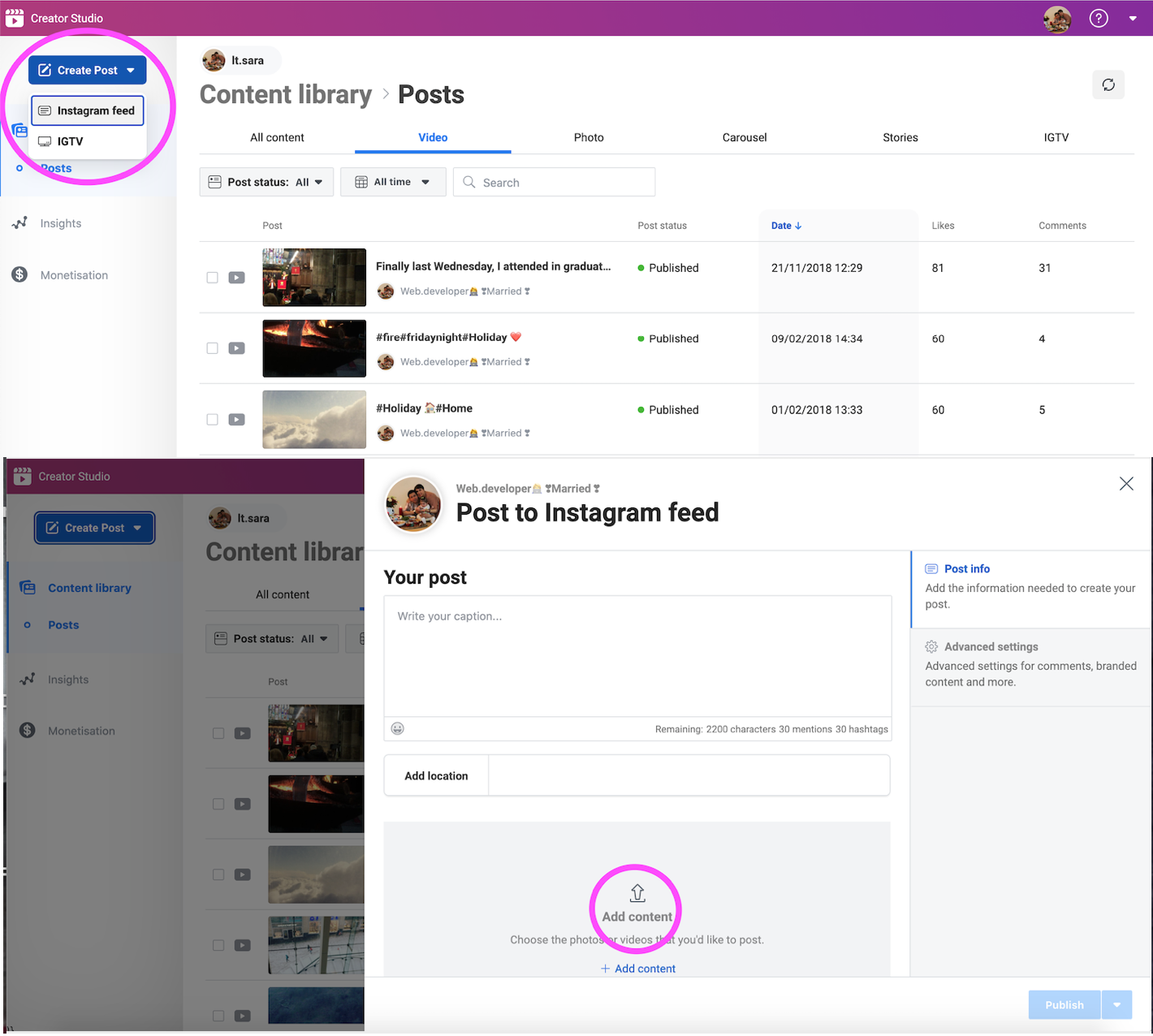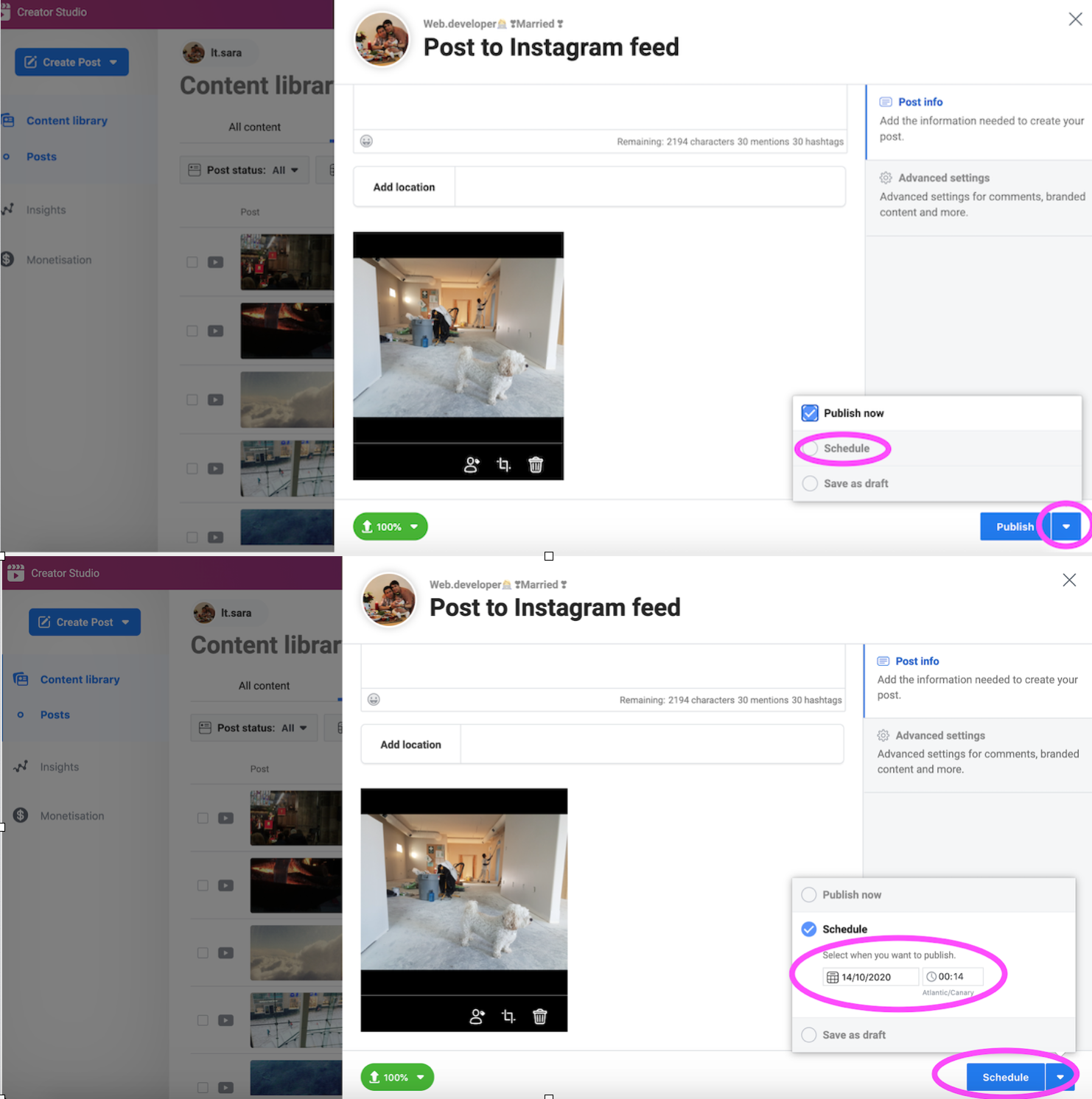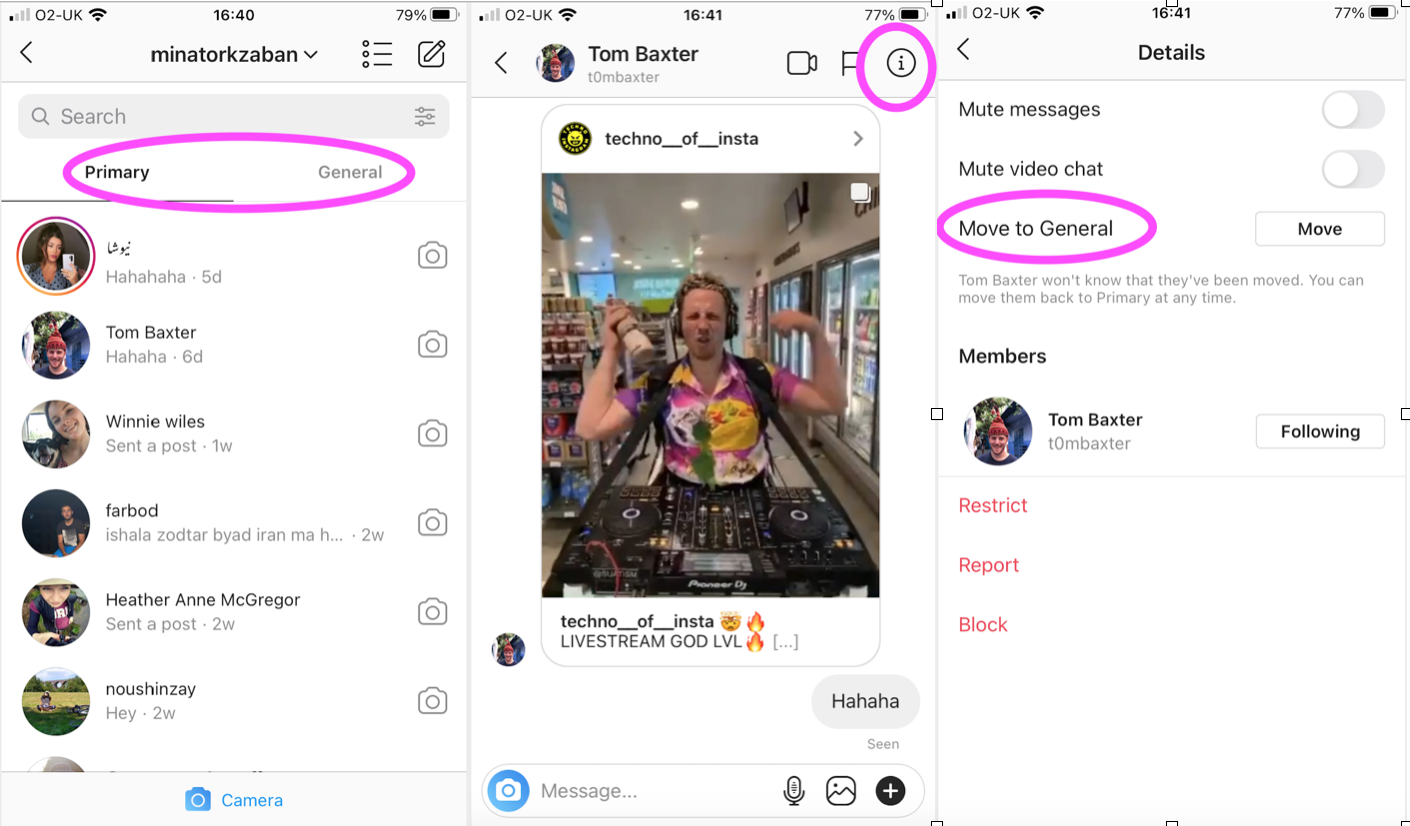The Instagram creator studio is a way for us to be able to manage our posts more efficiently from our desktop. It enables us to schedule our posts and gain a ton of insight into those posts.
For years Instagram was pretty much private with the amount of information that shared with us. However, things quickly changed when it started to become one of the biggest marketing platforms.
The creator studio was first launched for Facebook users to be able to manage their content.
However, Facebook and Instagram have been working side by side for many years to make our lives easier.
As a result, it only made sense for Facebook to let the creator studio become accessible to Instagram users too.
We are going to cover everything you need to know about the Instagram creator studio in this article.
We are also going to compare the creator to a business account to help you choose the right account for you.
-
Who can use the Instagram creator studio
-
The exclusive features of the Instagram creator studio
-
The difference between the creator and the business account
-
How to set up your Instagram creator studio
Who Can Use Instagram Creator Studio?
This one is for many of us who have enjoyed creating content over the years but never felt we fitted as business owners or influencers.
Now, we like the rest of them have an opportunity to access information about our posts and measure our growth.
Influencers can also benefit from the creator studio if they desire more growth insight for their accounts.
However, some disadvantages come for those of you who switch from a business account to a creator account. You can find more information in our comparison paragraph about the two accounts.
But, firstly let us explore all the exclusive features that the Instagram creator studio offers.
The Exclusive Features of Instagram Creator Studio
1. Content Library
When you log in to your Instagram creator studio you can view your entire content library. All your images, videos, stories and IGTV posts are in one place for you to navigate through.
You can use the search bar at the top to find a specific post that you would like to view. If you click on a post you can see all the interaction data collected about that post such as:
- Who has seen your post
- Where they have seen your post
- How they have interacted with your post
- What action they have taken
2. Schedule Your Posts and IGTV
How often you post is an important factor for your Instagram growth. Although this can be time-consuming, this is why we have seen a rise in scheduling and planning posts. You should use this feature to ensure that you are staying on top of your game.
On the left-hand sidebar of your Instagram creator studio, you will find the create post button. This allows you to schedule your posts and it includes IGTV posts too.
For those of you who use IGTV for your business, as it stands right now, IGTV is not part of Instagram API. Therefore, no third-party apps can allow you to schedule IGTV posts, and the ability to schedule an IGTV post is what makes the creator studio stand out us.
If you click on the ‘create post’ button on the left-hand sidebar, you will be given an Instagram feed and IGTV option to choose from. Both options work in a similar way when it comes to posting:
- Add your content
- Write your caption
- Click on the small man icon to tag people
- Crop your image if you want
- Use emojis
- Add location
- Use the advance settings to turn off the comments for your post if you wish
- Tap on the arrow next to publish to schedule your post
- Set the time and date
- Click on schedule
It’s really as simple as that. Once your post is scheduled, it is going to get published at the right time and you do not have to do anything.
3. Instagram Creator Studio Provides In-depth Insights
Within your insight tap, you will be able to see the activity and audience data.
This insight is extremely powerful for influencers and individuals because it allows them to better understand their content.
We previously mentioned that there are advantages that influencers could gain from switching from a business to a creator account, and this is one of them.
The Instagram creator studio gives a more in-depth follower growth insights. As an influencer, you can track your daily activities to understand how well your content is performing.
Whereas a business account only offers weekly insights, and therefore makes it harder for you to calculate your account’s interactions.
Using your daily information can help you to create the right content that is preferred by your audience. This is the only way you can stay relative in the ever-changing world of social media.
The insight section is divided into ‘activity’ and ‘audience’ options and here is what they offer you:
Activity – This will allow you to see how people are interacting with your content. You can view things such as:
- Comments
- Likes
- Impressions
- Saves
- Reach
Audience – This feature gives you all the information such as:
- Gender
- Age
- Location
- Active times
4. Manage Your Direct Messages
The Instagram creator studio allows you to organise your direct messages effectively. The creator account has three different folders for messages such as requests, primary and general.
You can move and priorities your messages into different folders. When you view your requests folder you will be given the primary or the general option to transfer it to.
You can also go through your previous messages and organise them too. Filtering your messages can be crucial depending on how big your audience is, or what your account’s purpose is.
5. Shoppable Posts For Influencers
The shoppable feature was originally available to brands, but now is being tested with a small group of influencers.
This feature gave many business owners and brands the ability to tag their products directly into their posts.
The tags made it super easy for people to find a product’s description page, where they can easily purchase that product with just a few clicks.
The shoppable feature is going to be a game-changer for all the influencers if it expands globally.
They were previously restricted by how they advertised products and had to place the links in their captions to promote products.
However, with the Instagram creator studio, they can now easily tag shoppable posts with brands that have set their Instagram shop feature up.
What is The Difference Between The Creator and The Business Account?
Let’s break this down for those of you who are wondering whether you should switch from your business to a creator account.
Both account types are similar in the way in which they offer you exclusive features to see and measure your growth. However, there are a few advantages and disadvantages to both.
We have covered the main top three differences between the two account types to help you draw your conclusion.
1. Growth Insights
Both the business and creator accounts can measure your activity and growth.
However, a creator account offers you day-by-day data on the Instagram creator studio, whereas a business account provides you with an overall weekly insight.
We think a creator account will work better for those of you who are just starting to reach out to an audience.
The ability to check your information such as follow/no-follow data, and how people interact with your account based on individual content that you share is important for you.
It will help you to market yourself better, by measuring individual interactions with your content.
Another advantage of this is that it can give you insight into the best time to post on Instagram.
2. Creator Account is Not Compatible With Auto-publish or Any Third Party apps
You are not able to use any third-party apps such as analytical tools and scheduling apps.
If you need to schedule an endless amount of content and manage multiple accounts then we recommend you use a business account.
A business account is compatible with third-party apps such as hyper Instagram bot follower. You can use Hyper’s post scheduler to schedule as many posts as you like.
Hyper will allow you to save your captions as templates so you will have a collection of your juicy hashtags at your fingertips. You can also plan your feed and manage your comments effortlessly.
3. No Call to Action Button
This really depends on what you use your Instagram account for. The creator account does not offer you a call to action button.
The call to action button is part of the business account’s features and allows your audience to contact you directly.
You can use the call to action button to add your website and to allow users to book reservations or appointments.
How to Set Your Instagram Creator Studio Account Up
If you have decided that it is worth your time to use the creator studio then you must first switch over to a creator account.
Many of you may have seen this option in your settings before. But, before you go ahead and switch over, we would like to remind you that the creator studio is only available to use via your desktop.
Use our step by step guide below as a reference to quickly switch your account to a creator one.