Up until now, there has always been a fair bit of confusion about how exactly you post an Instagram Story.
If you are posting your first story for a while, you can tap + in your profile pic and you can post a picture or short video to your story.
But once you have done that, the plus disappears, so what do you do when you want to post another story?
With Instagram’s new update, this problem has now been somewhat alleviated.
They have made it much easier and more intuitive to post a story, and there are now 3 main methods:
- Tap the + sign as detailed above – only possible for a new story
- Swipe right from your feed
- Press the camera icon in the top right.
Instagram obviously recognised that there was much confusion being felt by its users, especially people who are not keen Instagrammers.
If you want a quick walkthrough of each method, check out our 3 part guide below.
Instagram Story From Profile Picture
This one is great to post a quick story, but it will only work when you have not posted a previous story in the past 24 hours.
You can do this method from either your Feed or your Profile Page.
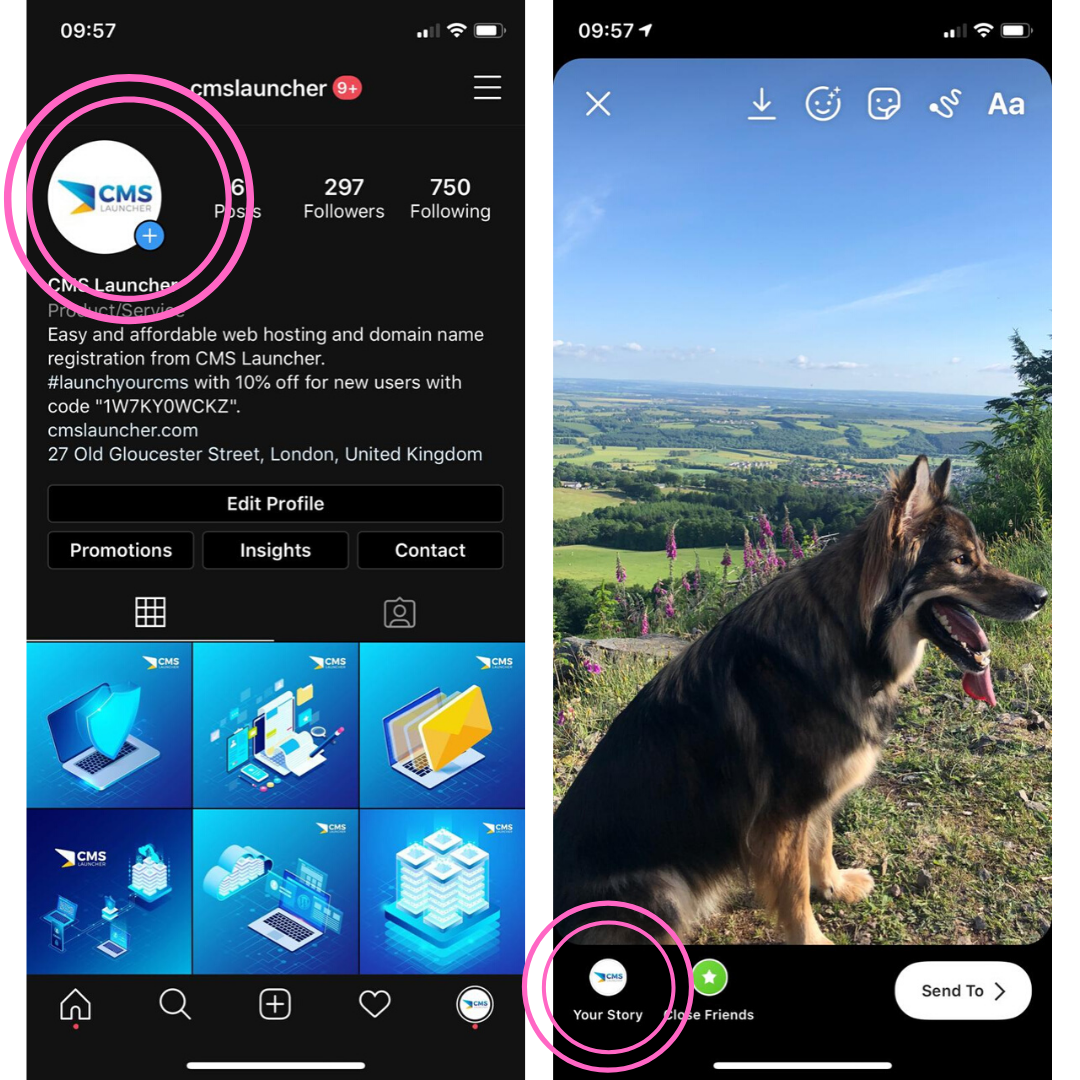
- Simply tap your profile pic with the + symbol in it.
- You can then take a picture or video or upload one.
- Then hit Your Story in the bottom left and your story will be published.
Post A Story With Swipe Right
This has always been a feature but if you don’t know it’s there, it is very hard to find.
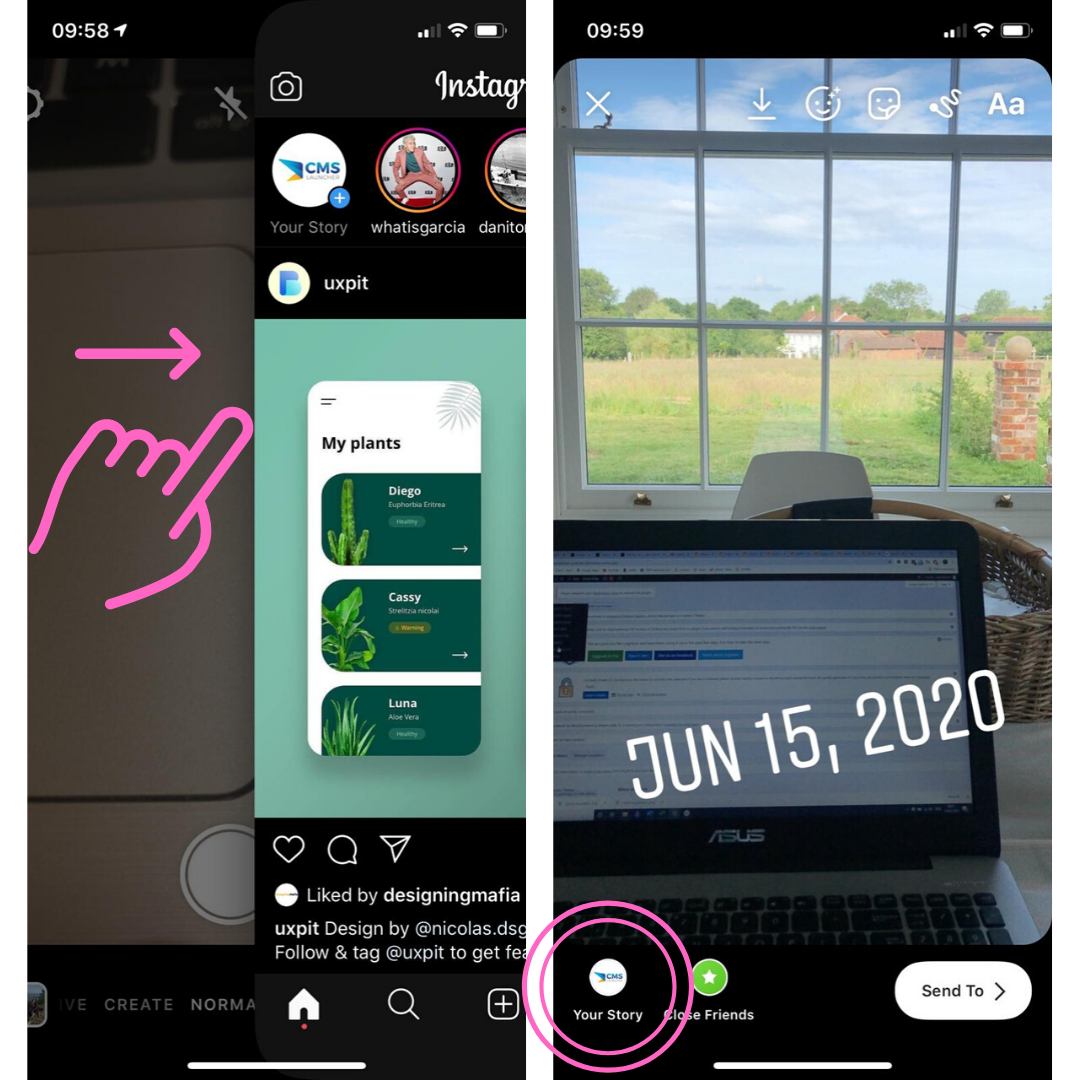
- Simply swipe right from your Feed.
- Take a picture or upload from library.
- Tap Your Story at the bottom left and it will publish.
Post A Story By Tapping The Top Right Camera
This is a great new feature from Instagram and it has meant that people can now post a story in a much more intuitive way.
You can do this from your feed.
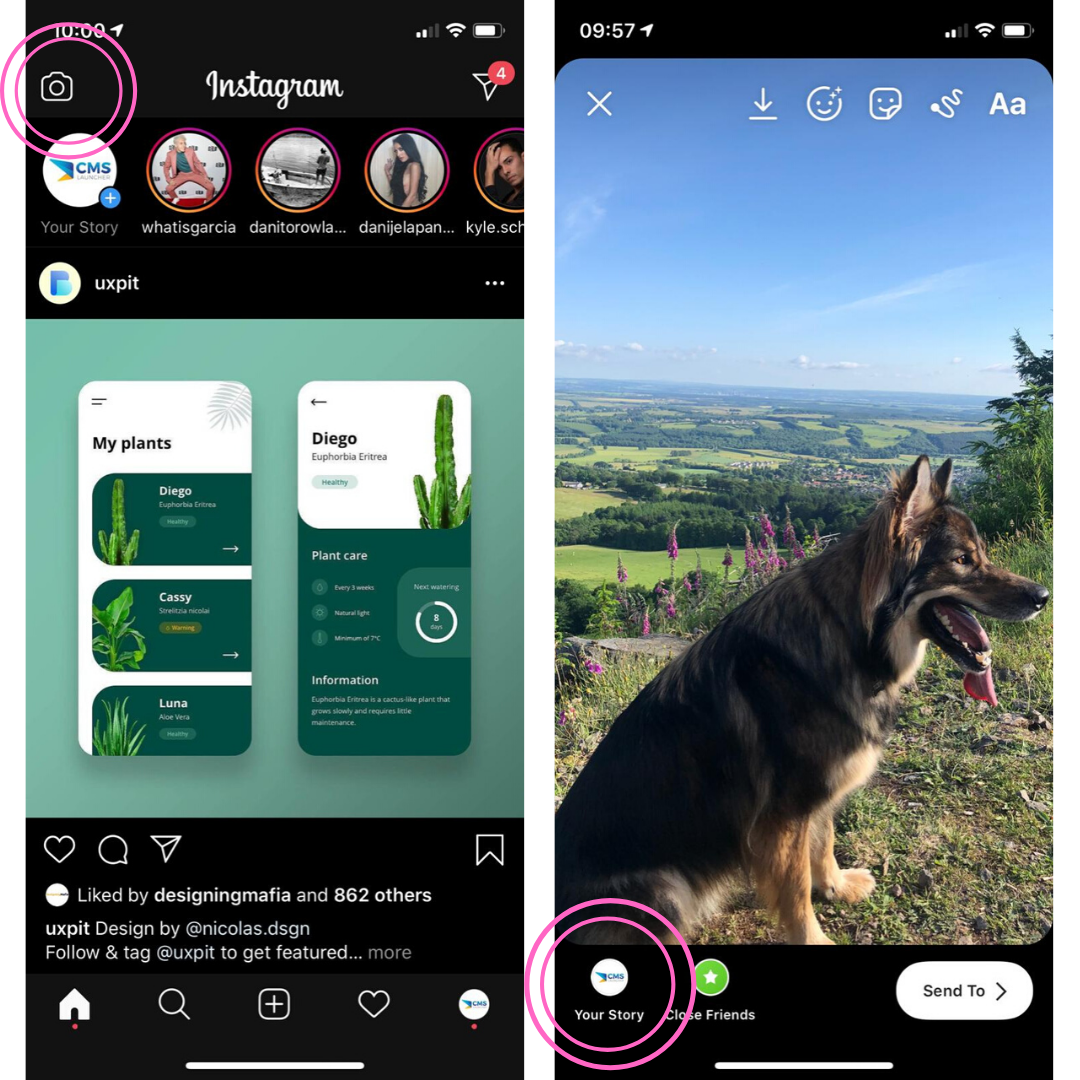
- From your feed, just tap the very top left camera icon.
- Choose a picture or video to use.
- Tap Your Story and you story will publish
The great thing about the last two methods on the list is that you can use them to add an additional picture or video to your story even if you already have one published.
The first method will not work if you already have a live Instagram story.
Make A Post Your Story
Many people want to know how they can make their recent post appear in their story.
Instagram has a great feature so that you can display your post or anyone else’s in your story and it performs as a clickable link to that post.
Not everyone knows how to do it, but it is fairly easy.
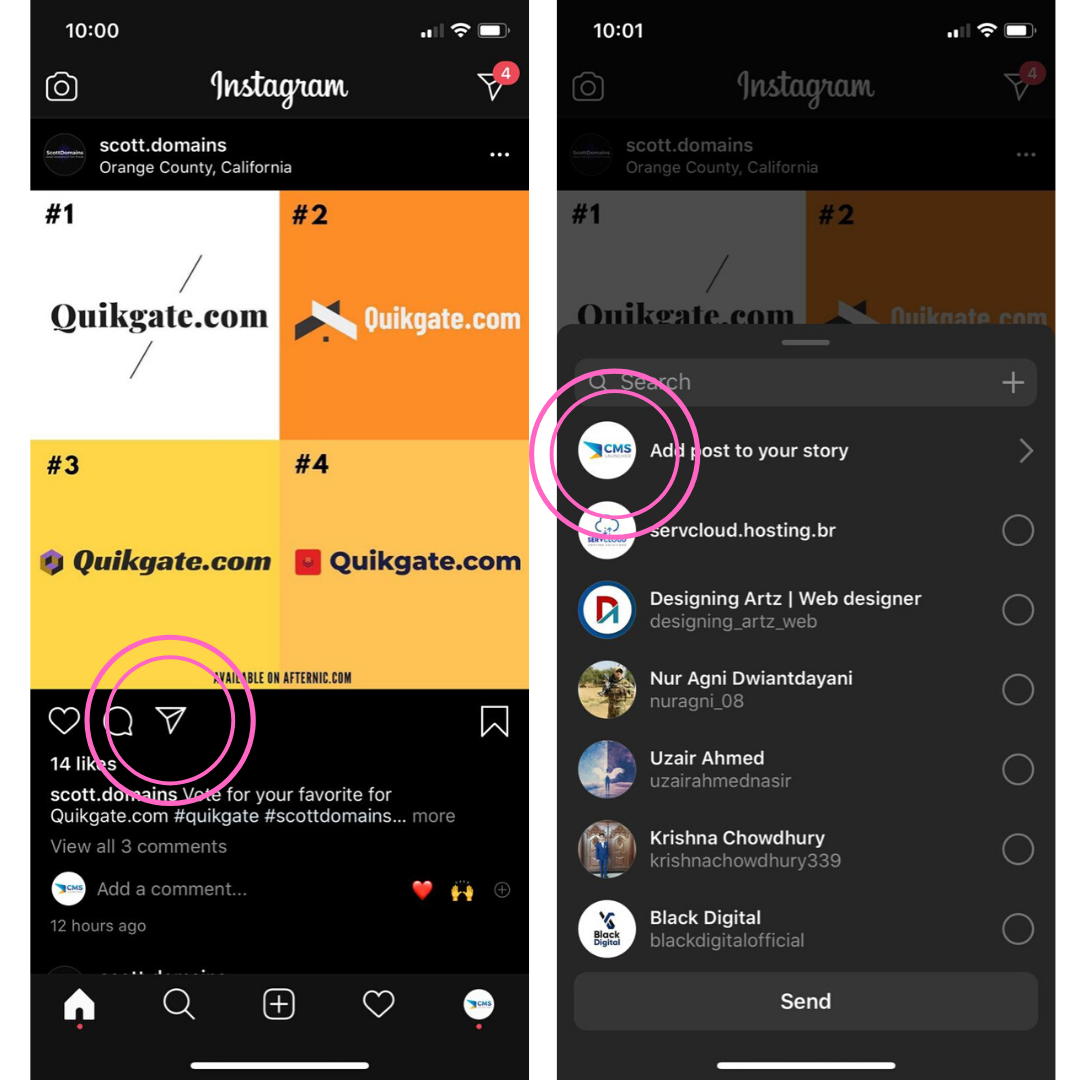
- Go to the post you want to share in your story.
- Tap the DM button.
- Tap Add Post To Your Story
- You can then add additional elements like text, mentions etc.
- On the bottom left tap Your Story and it will be published.
Summary
So there you have it, posting Instagram stories made simple.
Thanks to some updates that have made it clearer and more intuitive for users to post to stories, it is now easier than ever to post a story quickly and add to existing stories on your account.
Instagram Stories are a great way for businesses and personal users such as bloggers to engage their followers regularly and keep themselves relevant.


