Delete or Disable Instagram Account
Whatever reason you may have for deleting your Instagram account, the social media giant is not overly keen on making it super easy for you to do.
If you get blocked or locked out of your account, you might just want to delete your account and start again.
You cannot delete or disable your Instagram account directly from the app on your phone.
In order to do it, you have to visit their designated account deletion page.
You have the option to either permanently delete your Instagram account, or you can temporarily disable it.
If you want to know how to do either, just follow our simple steps.
How Do I Delete My Instagram Page?
Deleting your Instagram is permanent – you will lose all your pictures, videos, followers and messages – you will cease to exist on the social media platform.
If this is what you want to do, then let’s get started.
1. Go to the Instagram delete account page here.
2. If you are not already signed in on the web browser version you will be prompted to do so.
3. You will be presented with this screen:
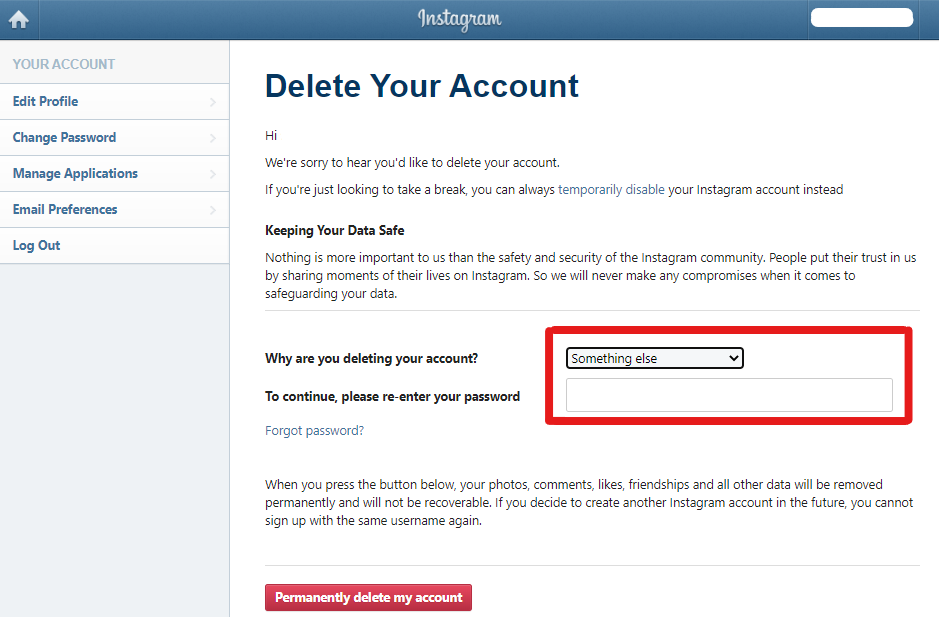
4. Select the reason why you are deleting your account.
5. Enter your account password and click ‘Permanently Delete My Account’
How Do I Disable My Account?
Remember there is no going back from a permanently deleted account, so if just want to get away from social media for a while, disabling your account could be a better option.
Disabling your account will mean that your account is completely hidden from all Instagram users, and you can reactivate it if you wish.
You can disable your account from within the desktop version of Instagram:
1. Sign in to the desktop version of Instagram at instagram.com
2. Click on Edit Profile button next to your Account Name
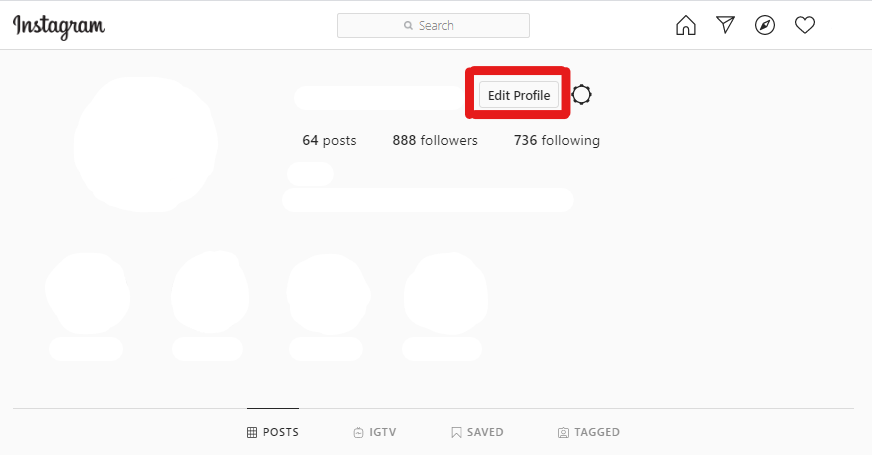
3. Click on Temporarily Disable Your Account at the bottom.
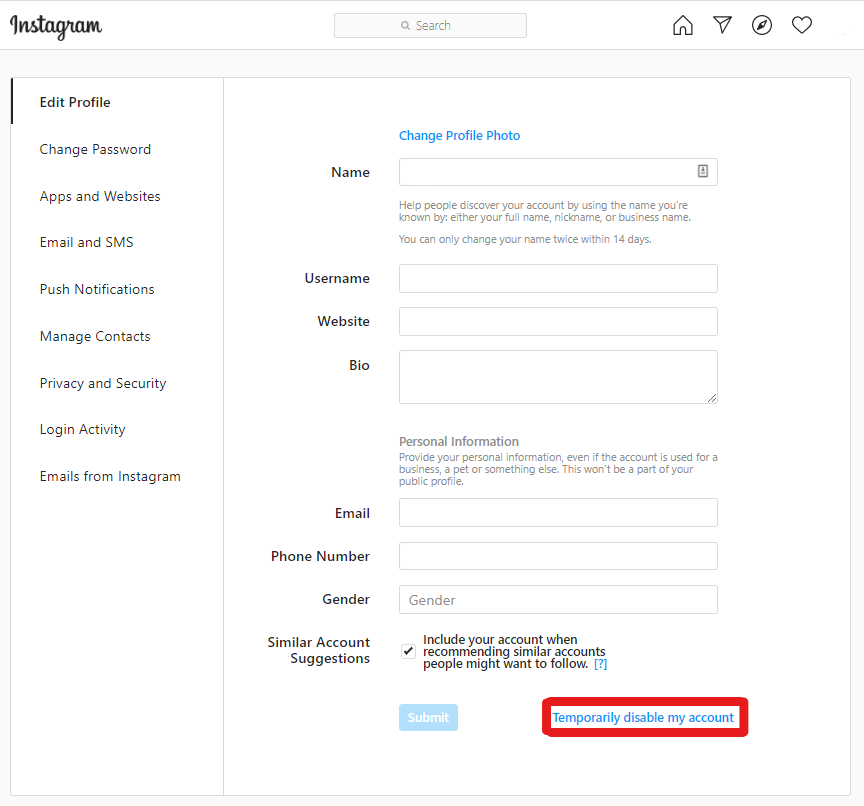
4. Confirm your reason why you want to disable your account then enter your account password.
5. Click Temporarily Disable Account.
Once your account is disabled, you can enable your account again at any time.
Just login to your account as usual and your account will be visible again.
That’s all there is to it.
Remember that deleting your account is permanent, while disabling it is temporary, so if you are in any doubt we recommend simply disabling your account so that you can revisit it if you wish.


