Instagram is a powerful social media platform, used by millions of people every day to post creative pictures and videos and to see what friends and influencers are doing. Many companies also use the site to share content with their followers and grow their businesses.
It is incredibly frustrating when you find yourself unable to log in to your Instagram account, but the truth is that many people experience this daily. There are many possible explanations for why this could happen.
Many influencers, entrepreneurs, and businesses use Instagram as a business platform. When they can’t access their accounts, this can dampen business activity, social media presence, and even income.

Fortunately, there is usually an easy fix for most of the issues. In this guide, you can find out how to log back into your Instagram account.
Instagram Login Error Messages
If you receive an error message letting you know that your attempt at logging in is unsuccessful, your first option is to re-enter your password and try again. If that doesn’t do it, then it means that there is some other problem with your account.
When your login attempt has failed, you are likely to receive one of several different error messages, sometimes to your phone directly and sometimes to your email. No one enjoys getting an unexpected error message, but the good thing is that this message gives you an indication of why you might be failing to log in.
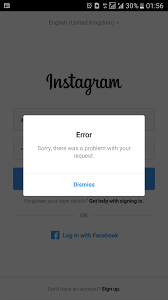
Here are some of the most common login failure notifications from Instagram:
- Sorry, there was a problem with your request.
- Instagram username not found.
- We can’t sign in to your account.
- Please check your username and try again.
- Forgotten password for “username?”
- The username you entered does not belong to an account.
Before we look at how to fix these issues, let’s first cover the possible reasons for the login error. The Instagram error messages usually give you a good clue about the likely cause of the problem and its solution.
Possible Causes of Login Failure
The most common reason for log in failure is that you have entered the wrong password, which happens to people very often. It could be something as simple as a typo, using the wrong case (upper case or lower case), or even the wrong password entirely. Check your password is correct, and if it is a password issue, use the password reset link provided by Instagram.
Instagram login errors are often triggered by logging in to a new device for the first time. When the platform does not recognize the device you are using, it may prevent you from getting on until you go through additional verification.
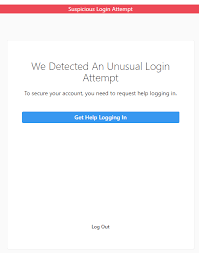
While this process can seem troublesome and unnecessary, it is an important security step. If someone is trying to hack into your Instagram account by logging on using their own device, this step could stop them in their tracks. The additional verification ensures that your account security and privacy are preserved.
Other login problems associated with the device include trying to use an old device that no longer supports the Instagram app as well as having the incorrect time and date settings on the device.
Sometimes a memory or hardware problem on your phone can affect how the app works. Data and Wi-Fi connection can be the issue, and either of these can cause a communication problem between your device and the Instagram server.
One last possible reason for a login failure is when your Instagram account has been blocked or deleted. You might have done this yourself, even accidentally. It could also be that someone hacked into your account, or the Instagram platform had a reason to block your access to your account temporarily.
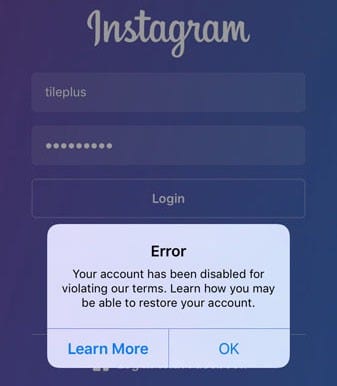
A Guide on How to Log Back into Your Instagram Account
It is now time to look at the solutions to a login failure on Instagram. Once you have received an error message and have some ideas about the cause, you can try out the methods below.
Many of these are quick fixes, but some might need a bit of time and effort to identify the problem and find a fix. You might even need to get in touch with Instagram customer service or to find an external app to help.
Here are some of the quick fixes that can help you to resolve the issue:
- Take a short break and think again about your password. If you have been retrying to log in with the same password, taking a pause can help you remember something about your password. If not, just use the reset password link on Instagram.
- Turn your device on and off. Restarting is a quick fix that usually works well. Doing this can also fix connectivity issues between the device and the app server. Many times when we overuse our devices, apps can begin to malfunction, so try this step first.
- Check your connectivity. If your phone data or Wi-Fi connection is not on, you cannot log in. Many times your connection fails without you even realizing it. A weak or intermittent connection can also affect your ability to log in. You can reboot your Wi-Fi router if you get an error message about the server login connection.
- Update the device time and date settings. You could be on a new or different device with incorrect time and date settings. It is also possible that these settings were changed on your usual device accidentally. These errors affect your ability to log in to Instagram. Check if the settings are correct, and update them as needed. Opting to have the time and date settings updated automatically is the best method.
- Clear the app’s cache and data. If the error is from the app itself, clearing the cache can often resolve the issue. In this case, you need to go to the device settings. Under the application settings, you can select Instagram and choose the option to clear the cache and data. You can also try logging in from your PC or from a different device to see if you can access your account there.
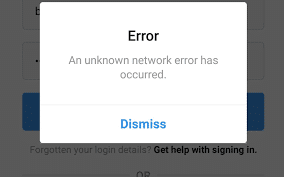
The Instagram login fixes described above are some of the easiest and quickest ones there are. The majority of issues can be resolved with these. If you are still failing to log in to your account, you may need a more advanced solution.
You can try to reset your password if you are unable to remember the correct one. This takes a few minutes, but it often works well.
Another fix you can try is to update the app. When your app is outdated, it no longer works as well as it should and does not have the most current features and functions.
You can also try to sign in with your Facebook account. If all of these fail, your best bet is to contact Instagram and ask them to help you resolve the account issue.


