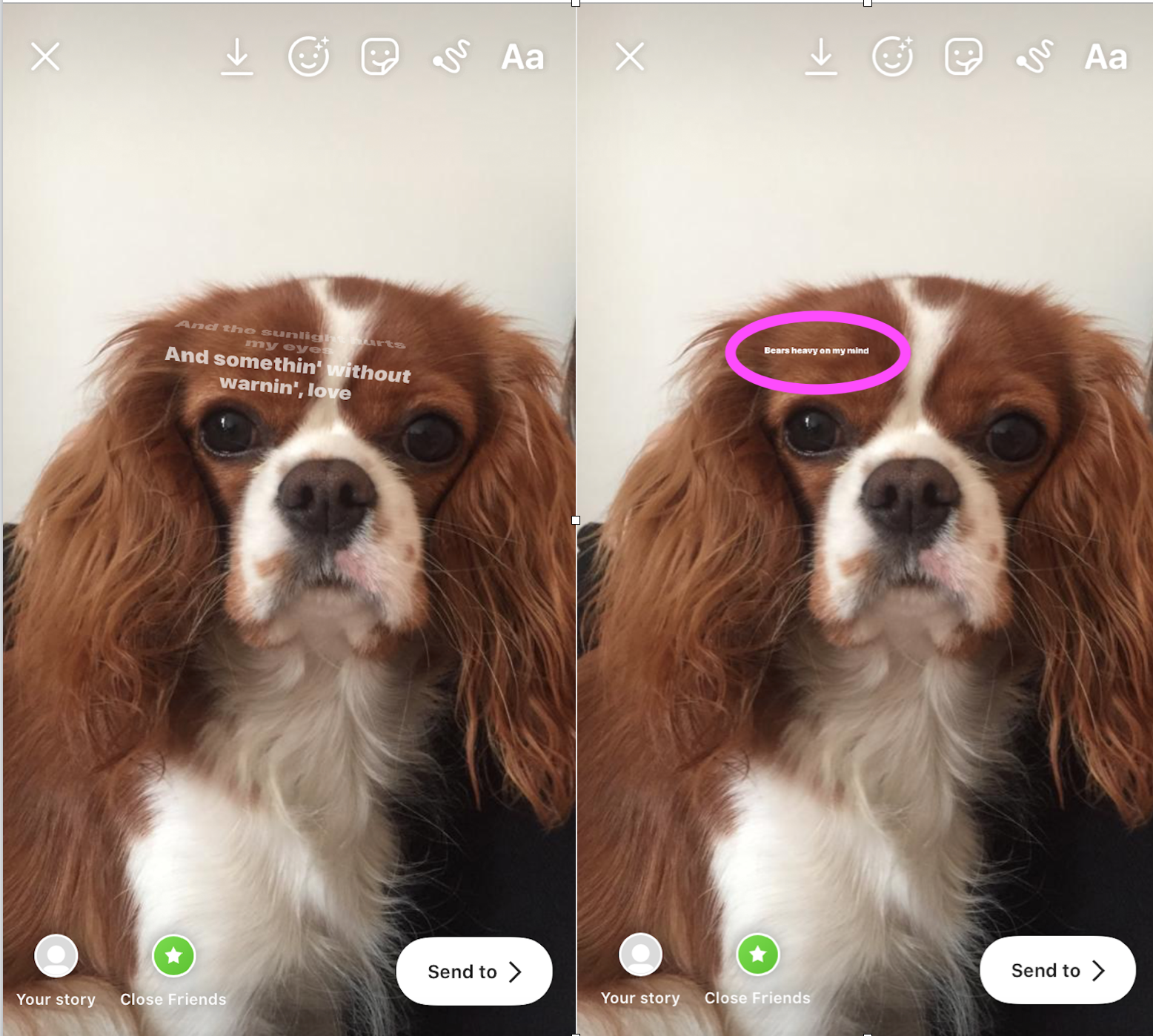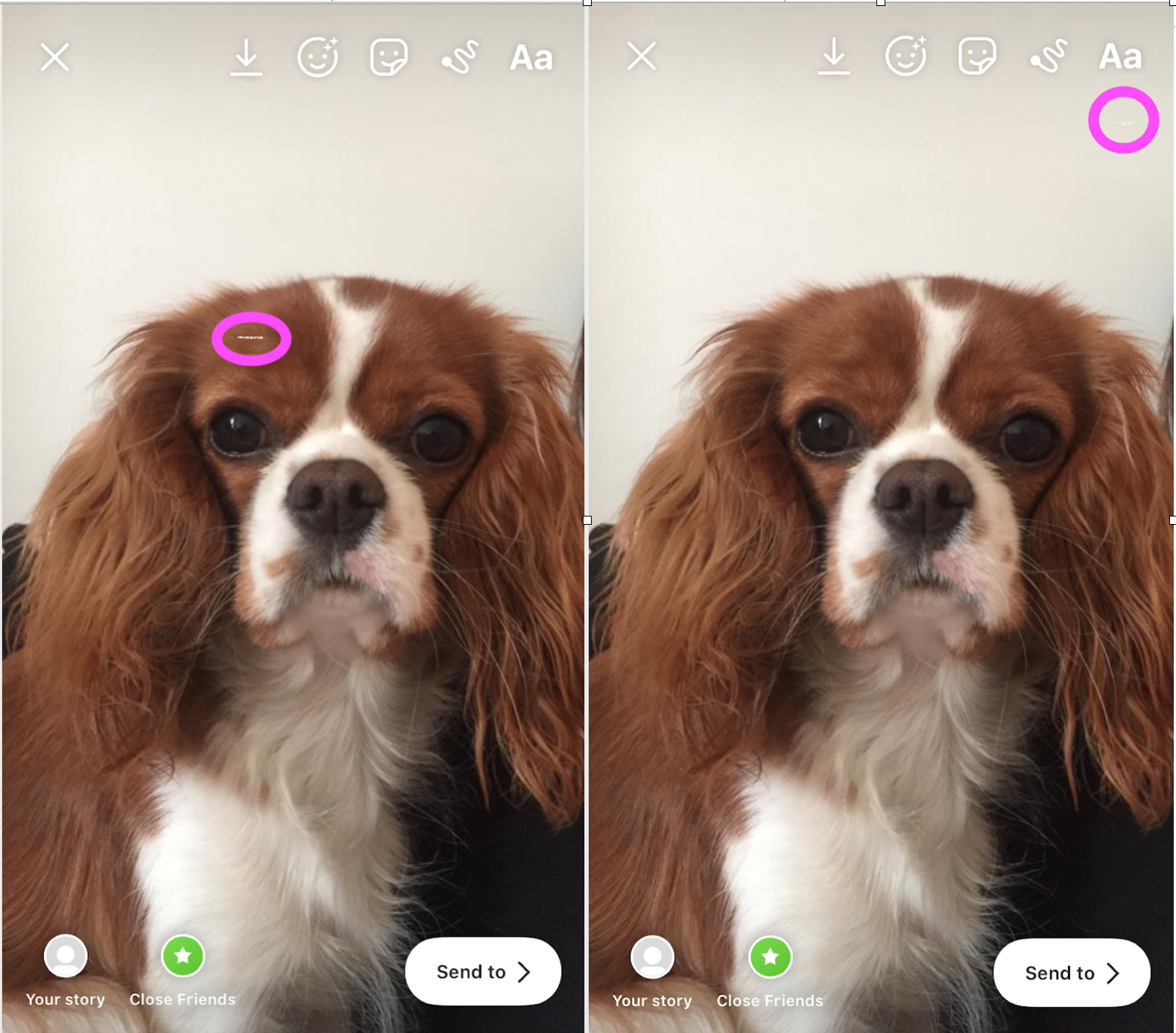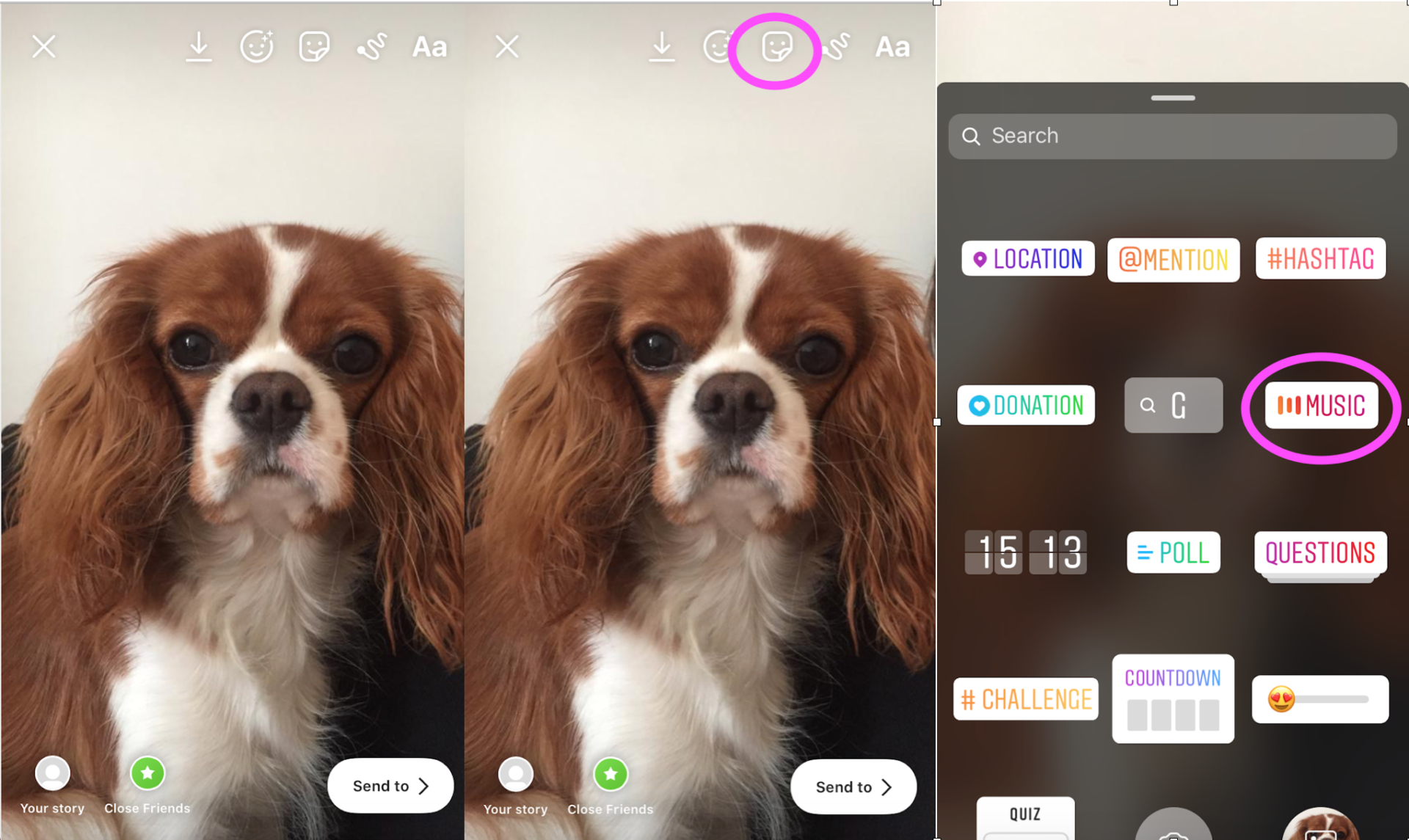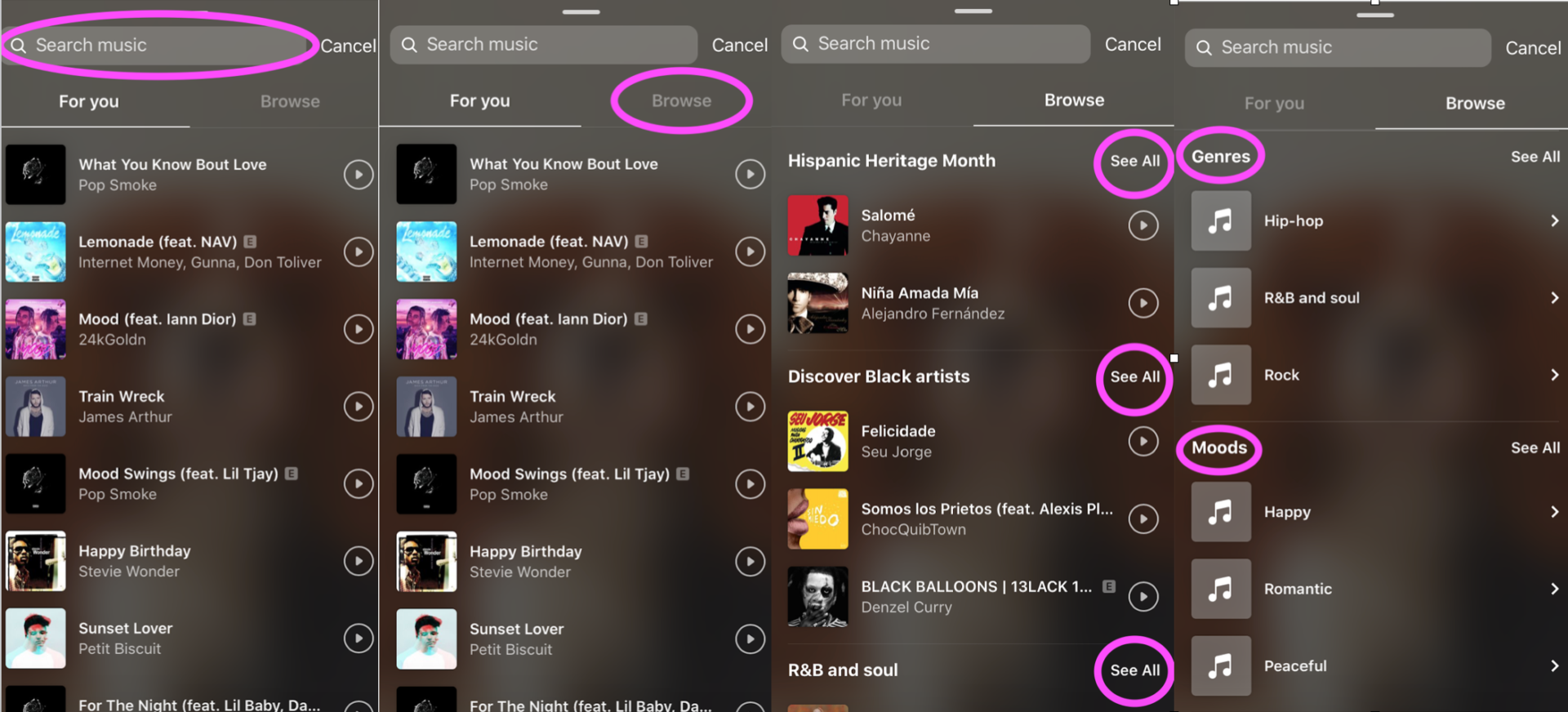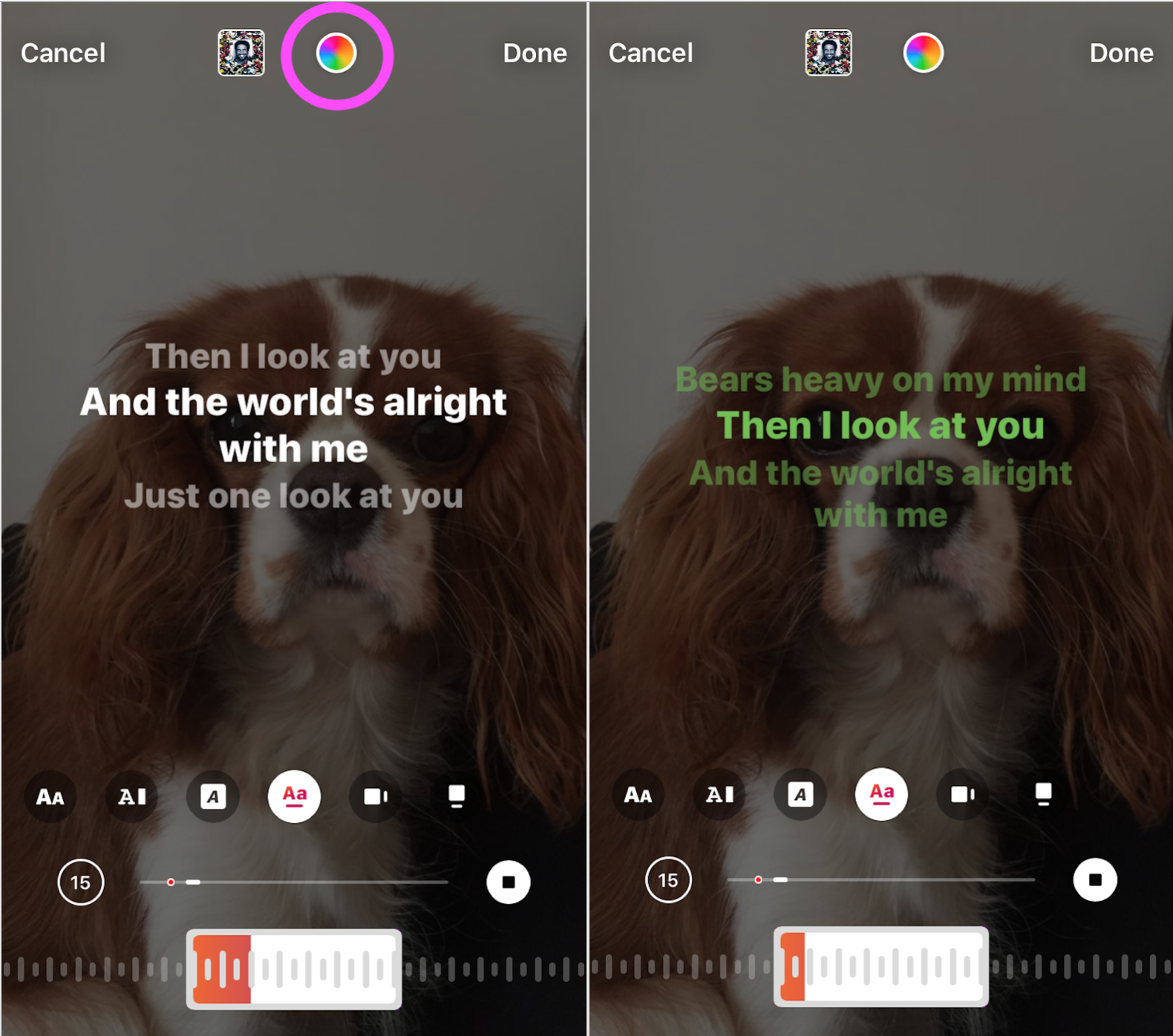Calling all music lovers – this one is for you. If you enjoy music as much as we do then find out how you can put music on Instagram stories.
We have been so excited ever since Instagram gave us the opportunity to spice our stories up with music. We now have the best of both worlds.
Before we were able to do this the images uploaded to our stories looked rather plain. To make it even worse, we had to listen to the nonsense background noise captured on our videos.
Many of us have that one annoying friend that feels the need to jump into every story and scream their heart out. However, they no longer need to be the centre of the attention of our videos.
The future of our stories now looks brighter than ever. By adding Music on Instagram stories we can give so much more character to our content.
You must use music on Instagram stories if you use your platform for marketing. It is an easy and quick way to add more emotions to your stories.
We also recommend that you use the Instagram story highlight feature. It is an excellent way to display the valuable content that you create for your audience.
Every feature on Instagram works hand in hand to enable you to grow your business for the better. Make sure to make the most of all the available tools.
Here is a quick summary of what we are going to show you so you can use music on Instagram stories easily.
-
Create your Instagram story
-
Tap the sticker icon at the top
-
Select the music sticker
-
Search for a song or browse the many different categories
-
Explore the song and fast forward to select the part you want
-
Tap done when you are happy to add the song
Here is How to Put Music on Instagram Stories
To begin with, you would create a story as you normally would. Once you are happy with your story, tap on the smiley face sticker icon at the top.
You cannot miss this little guy because he has a square-shaped face. He is unlike any other circle-shaped smiley face you might have seen before.
You will get directed to a whole new page by tapping on the smiley icon. You will be able to see the music sticker on the new page.
By clicking the music sticker you will get directed to the Instagram music page. Here is where the magic happens, and you can put music on Instagram stories. If you know what you like then get searching, and type the name of the song you want in the search bar.
If you do not have a song in mind then get browsing. You can explore everything that is available on Instagram. Have a look through the ‘mood’ and ‘genre’ categories for some inspiration.
Hey, you might even find yourself a brand new song. Who knows… Get browsing.
Click on a song that has caught your eye, and Instagram will now automatically load the song onto your story.
How to Choose a Portion of Your Song on Instagram Story
Now that you have your song on the Instagram story, use the box located at bottom of the page to choose a specific part of the song. By holding down and dragging the box to your right you can scan over the song’s timeline.
Found a part that you like? Amazing. You can now tap done if you are happy with what you hear in the preview.
If your story is a single image, you have the option of shortening the song’s length. Simply click on the number 15 displayed right next to the box you used to drag over the timeline. Now select your desired length.
If you are uploading a video longer than 15 seconds from your device, the music on Instagram stories will play throughout your entire video.
You have nothing to worry about.
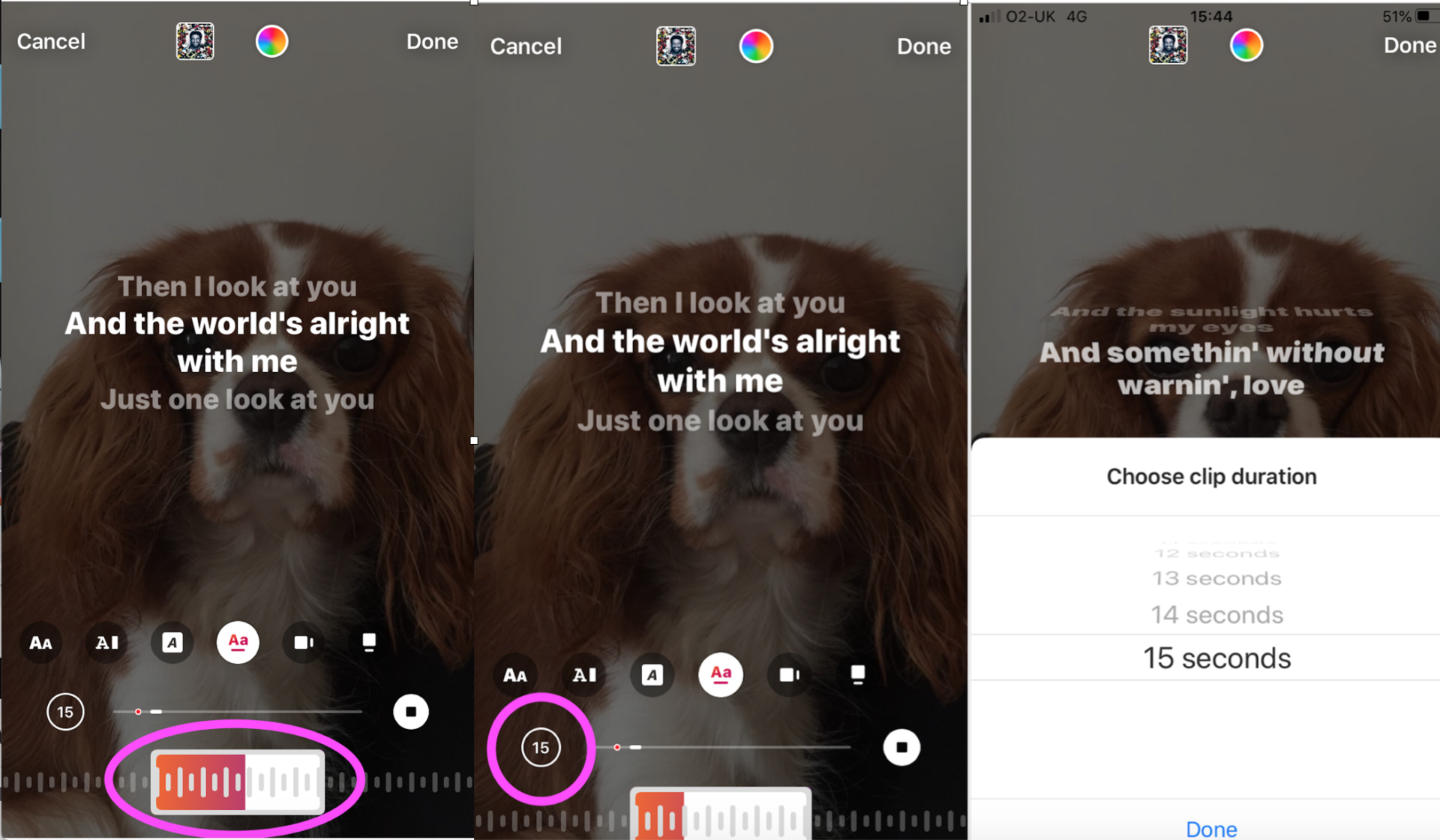
How to Customise Music on Instagram Stories
There are a few options you can explore to customise your story when you put music on Instagram stories. Instagram offers you the song lyrics on your screen as the song is played.
You have four different formats to choose from when it comes to how the lyrics will appear. The lyrics can either get typed letter by letter or word for word as you play the song.
The other options include sentences appearing one by one, or the whole lyrics can get displayed in one paragraph at once.
If you want to cut all the lyrics out then not to worry, there are two other sticker icons you could use. One will simply show you both the song and the artist’s name, and the other will add the album cover on top of that.
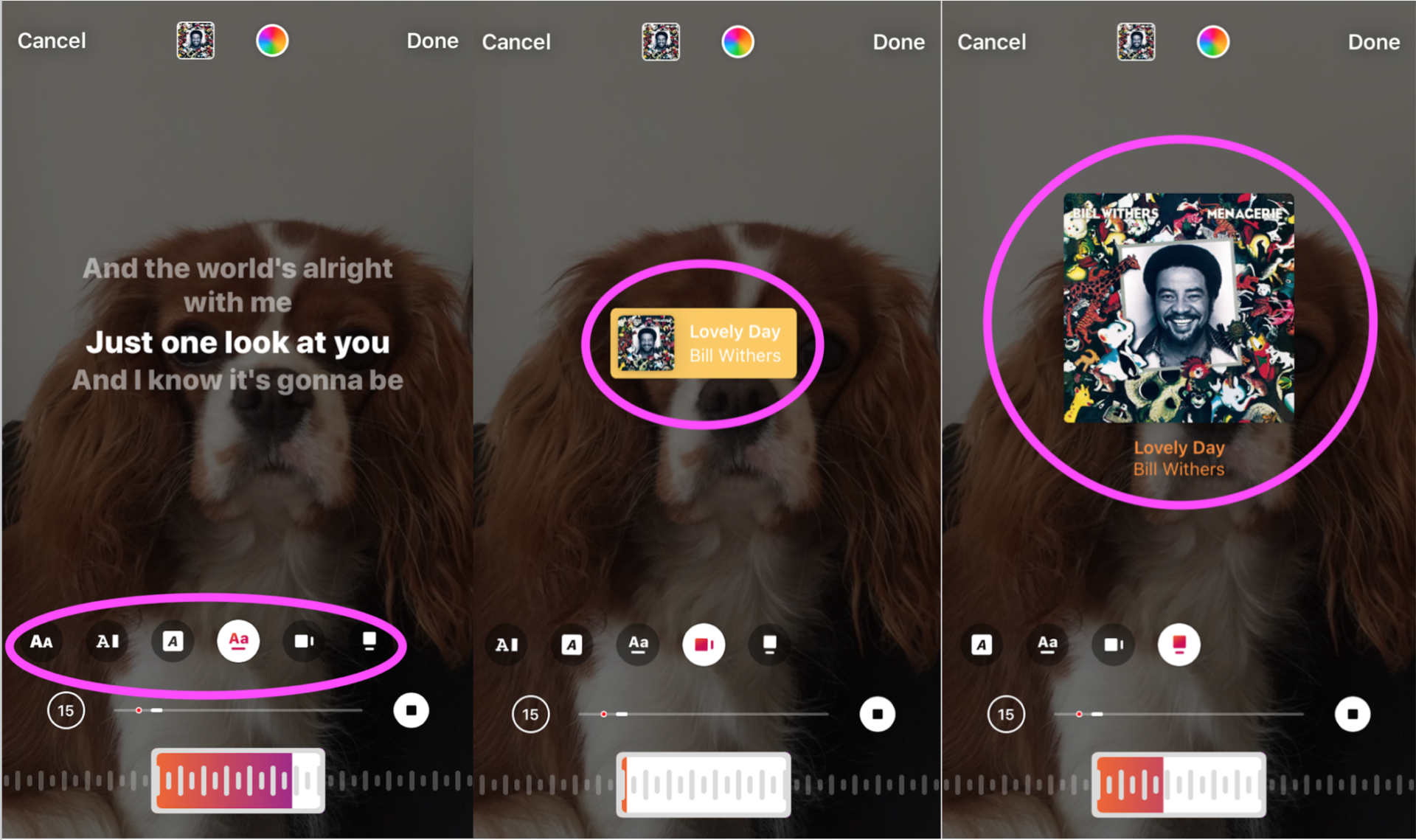
You can also use the colour sticker at the top to change the colour of the lyrics too. This feature is a good way to match the colour of your story with your fonts.
You can use the colour sticker at the top to also change the fill-in colour for the other two icons.
Once you are happy with the lyrics or the icons you have chosen, tap done, and publish your story.
How to Hide the Stickers From Your Song on Instagram Story
Although there is officially no way to do this, we have a quick solution. We are going to help you to fade the song lyrics and the Instagram music stickers out.
You can change the size of both your lyrics and stickers by pinching and expanding your two fingers.
When it comes to pinching, you have the possibility of shrinking the size completely down. You can make it so small that only a tiny dot will be visible.
If you want to completely get rid of it, then you should opt for a colour font that matches where you have placed your lyrics or Instagram music stickers.
By choosing the same colours, you are able to fade out the lyrics and the Instagram music stickers completely in your background. Have a look at our pictures below for reference.