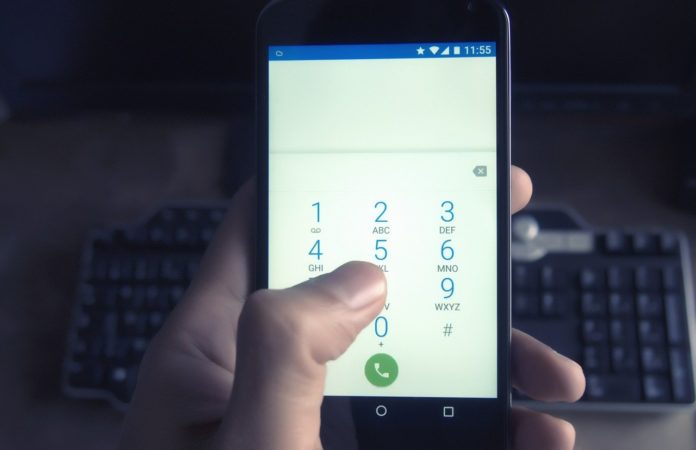Instagram’s ability to connect people is one of its most important features. People may quickly discover and connect with a huge community, whether via common connections, hobbies, or hashtags they use. It just takes a few mouse clicks.
We’ve got you covered if you’re searching for new Instagram connections. This article will teach you how to find your contacts on Instagram, connect to Facebook contacts, and search for people so you can start following new and intriguing profiles.
How To Use Ios/Iphone To Find Contacts On Instagram
If you wish to connect with more people on Instagram, you may do so by using both your phone contacts and your Facebook Friends list. Here’s how to find phone contacts on Instagram
- Launch the Instagram app.
- By clicking on your profile page, you may access the Profile page.
- Select “Discover People” after clicking the three-line sign.
- When you click “Allow Access,” your contacts will begin to sync, and you will be able to choose who you want to follow on Instagram.
You may also use Search to locate more individuals. By clicking the magnifying glass icon at the top of the screen, you may search for profiles by username, location, or categories. You’ll always have a selection of profiles to look through and maybe find someone new to follow if you use the Search box.
How To Use Android To Find Instagram Contacts

- If you made a new Instagram profile, haven’t used it in a while, or just want to know how to find phone contacts on Instagram, you may use your Google Contacts and Facebook Friends lists on Instagram. Don’t worry, you’ll still need to “Follow” them in order to add them to your “Following” list. Here’s how to link Google Contacts and Facebook Friends to Instagram using Android.
- To reach your Profile page, open the Instagram app on Android and click on your “profile icon” in the bottom-right corner.
- In the “Discover People” section, click “See All.”
- Then, at the top, press the “Connect Contacts” button. You may also choose “Connect to Facebook” (skip to “Step 6”).
- To provide contacts access, tap on the “Allow Access” button.
- After connecting Instagram to Google or IOS Contacts, go to “Top Suggestions,” which is at the top of the list, or “Most Mutual Connections,” which is below it.
- When you see someone on the list that you wish to add to your Instagram account, first click “Follow” or “profile,” then click “Follow” again.
- Return to the area under “Top Suggestions” or “Most Mutual Connections,” then tap “See All.” To add more contacts to Instagram, click to the top and choose “Connect to Facebook.”
If your Google account’s Contact list does not seem to be adding anything to Instagram, you may need to access a new Google account in your “Contacts” app or change your Android’s default account. To begin, browse through your contacts and see what is stored under the current main account. For example, your primary Google account may not include the bulk of your contacts, and the current main account on your Android smartphone may not be your primary account.
When we tried the procedure, we had to go to “Contacts,” press the vertical ellipsis (vertical three-dots), select “Select All,” and then add or merge contacts from another account. Android 11 was used to carry out this operation.
Instagram Contacts Aren’t Displaying
Certain connections may not show on Instagram based on the information supplied. A name accompanied with an out-of-date phone number or just a postal address, for example, will not include any relevant or useful information. In addition, a contact who has not registered for an Instagram account will not be shown.
Furthermore, Instagram only suggests individuals who are connected to you and have an active Instagram account with any credentials from your contact information. Instagram may also use information from their Facebook profile, such as their phone number or email address, to populate your search results. To summarize this article on how to find phone contacts on Instagram, some of your connections will be included on the list of people to follow, while others will not.