Every action can be blocked by Instagram.
Comments are one of the actions which can get action blocked easily if you disobey the Instagram guidelines.
Instagram might restrict you from leaving comments under an image of particular profiles, or it may not let you add a comment to any posts whatsoever.
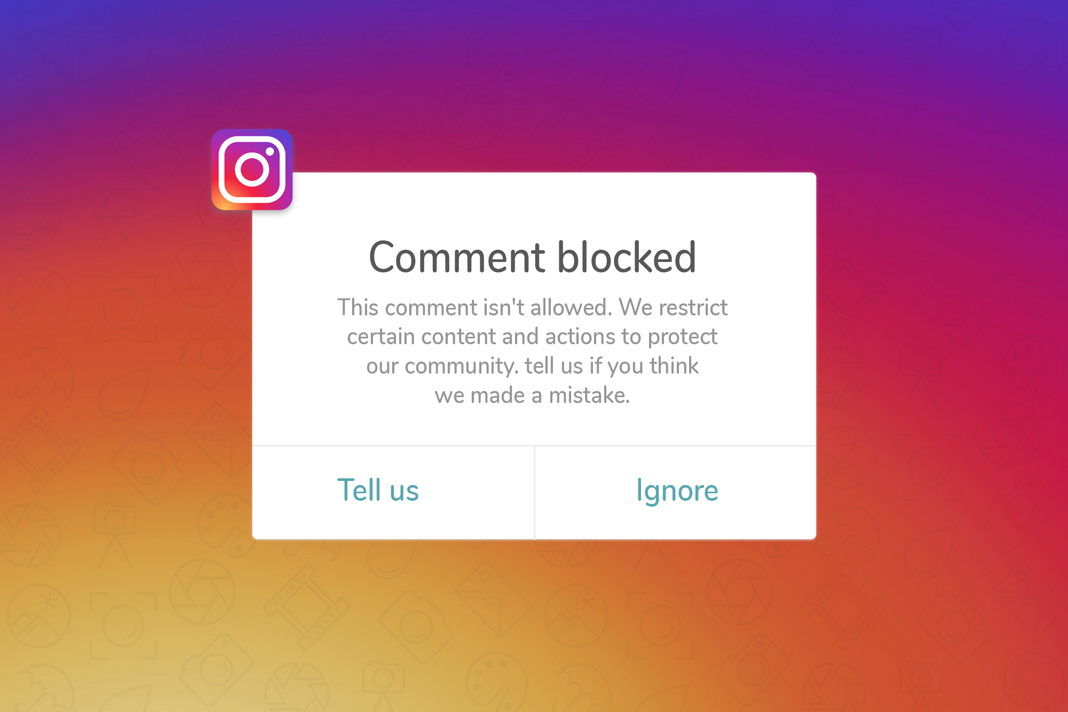
Why can’t I comment on Instagram?
Did you try to click on the comment icon under a post on Instagram and now you see that Instagram is blocking you from commenting?
This article will explain how to remove the comment block and get you back to commenting on other people’s posts again.
What error message appears?
An error message “Comment blocked” immediately displays when you press the send button to comment.
The main reasons why you can’t comment on Instagram
Below are some of the main reasons why you may not be able to comment on posts.
- Out of date app installed
- Including more than five mentions on your comment
- Including more than 3 hashtags
- Duplicating comments
- Exceeding daily comment limits
- Your comment has filtered words or phrases
- You may have been blocked by a specific account
Out of date Instagram app installed
Instagram may restrict your account from commenting because your app is not up to date.
You may have not upgraded your app to the latest version currently available.
Instagram updates frequently, so it’s recommended to always to keep your app up to date so you don’t lose access to any features or come across any issues.
You included more than five mentions on your comment
Instagram limits comments to 5 mentions (using the @ symbol with the username of an Instagram account which you want to see the post) per comment. This is one of the most common reasons why you can’t comment on Instagram posts.
If you want to mention further accounts you’ll need to make more than one comment for Instagram to be able to allow you to mention the desired accounts under that post.
Your comment includes more than 30 hashtags
The total amount of hashtags you can use on an Instagram comment is 30.
This is precisely the same when you want to include hashtags in your posts.
This could make your comment appear unnatural and may lead to a comment block by Instagram.
You are duplicating your comments
Your comment will be blocked if you try to use the same text repeatedly.
If you repeatedly copy and paste the same text under one post or other posts, more than usual, you will receive the comment block notification.
This means you won’t be able to comment for a restricted period of time.
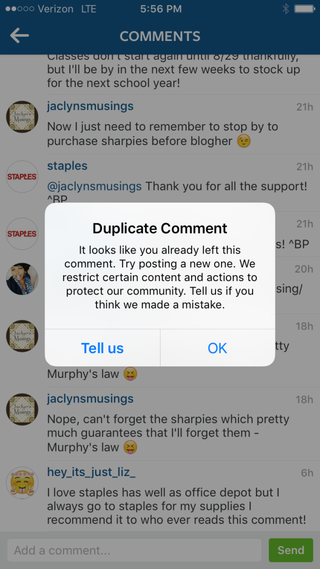
You have exceeded the daily limits for commenting
With the new Instagram algorithm, you are allowed to make about 180 to 200 comments per day, so, normally, your comment gets blocked when you overdo this action.
It’s recommended to keep any post comments to less than 200 comments per day.
If you want your account to be safe on Instagram, it’s recommended to keep on the good side of Instagram.
Don’t push the Instagram guidelines or break the rules.
Your comment has filtered words or phrases
There are various words or phrases which violate Instagram’s terms and conditions.
This might be the reason why Instagram is blocking you from commenting.
Your comment may include one of these filtered words or sentences.
The Instagram account may have blocked you
If you can’t comment on a specific person’s photos or videos, then you are probably blocked by that Instagram account.
To figure this out, try to leave a comment on another Instagram account’s post and if you can do this successfully then you are definitely blocked by the account.
Be aware: There is a different error which you might get while commenting – this appears when the post you are trying to comment on has been deleted – this has nothing to do with the comment block.
How do you remove the comment block?
You now know the things which can get you action blocked. So, you need to avoid them, but if you end up getting comment blocked, then there are a few things you can do to get your comments accepted.
Change your IP address
When Instagram blocks you, it has actually blocked your IP address.
There is a way around this – to get rid of this block, you can try the steps below.
:max_bytes(150000):strip_icc()/002_change-your-ip-address-818150-5bbd2c55c9e77c0051e33a29.jpg)
Use a different mobile device
One of the ways you can change your IP address and access your Instagram account with a different IP address is to log in to your Instagram account from a different device than your normal mobile device.
Get help from a Proxy
You can use a VPN try to access your account safely and change your IP address.
Using a proxy like the one above means your IP address will change, and Instagram won’t know.
Use mobile data
Devices using the Internet have two IP addresses available: a public and a private one.
Your home router uses your public IP address — assigned by your ISP to connect to the Internet. On your mobile device, you have a public IP address. You could try to use your mobile devices data instead of Wi-Fi.
Take a break for 24 hours
Block don’t last forever, most of these are temporary and don’t last for more than 24 hours.
Link your Facebook account
By linking your Facebook account you show to Instagram that you are a human.
Link your Facebook account, shut down the app and restart your mobile device.
Then check to see if your comment block has been removed.
If you faced the comment block problem, you can try the steps in this blog to try to unblock your comments.
Be very careful – avoid any action which may lead to these kinds of blocks.
It this type of blocking happens frequently you’ll get blocked permanently after a while.


