Instagram try to make the user experience as fun and easy as possible, while retaining high quality communication between friends and family.
The new DM app – “Threads from Instagram” is a new step towards improving private communication between friends.
Instagram Threads was designed especially for a circle of close friends in a more secure and private space.
The app is directly connected to Instagram stories and Instagram direct message (DM).

Can’t download and install Threads for Instagram?
Threads from Instagram is a new app, and sometimes users can’t find it within the app store.
Below are a few useful explanations for why you might not be able to find the app to download via the store.
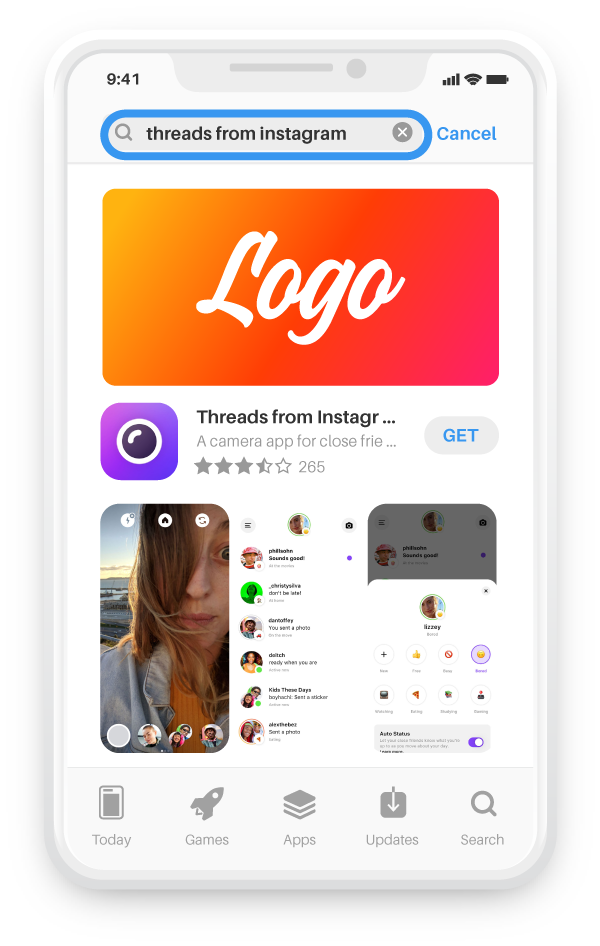
Download Instagram Messenger for iOS
There’s many apps which start with “thread” in the app store.
To find the official app you should search “Threads from Instagram”.
![]()
Search for the apps full name
You can download and install the Instagram threads app from the Apple store or Google Play store:
Apple download link
Google Play download link
Install Instagram messenger for Android
It is frustrating for users as they will not be able to find “Threads from Instagram” in the Play Store, even if the app name is searched completely.
Instead of searching for the app, search for “Instagram”.
Navigate to the Instagram download page, scroll down and in a section labelled as “More by Instagram” you will find the Threads from Instagram app to download and install.
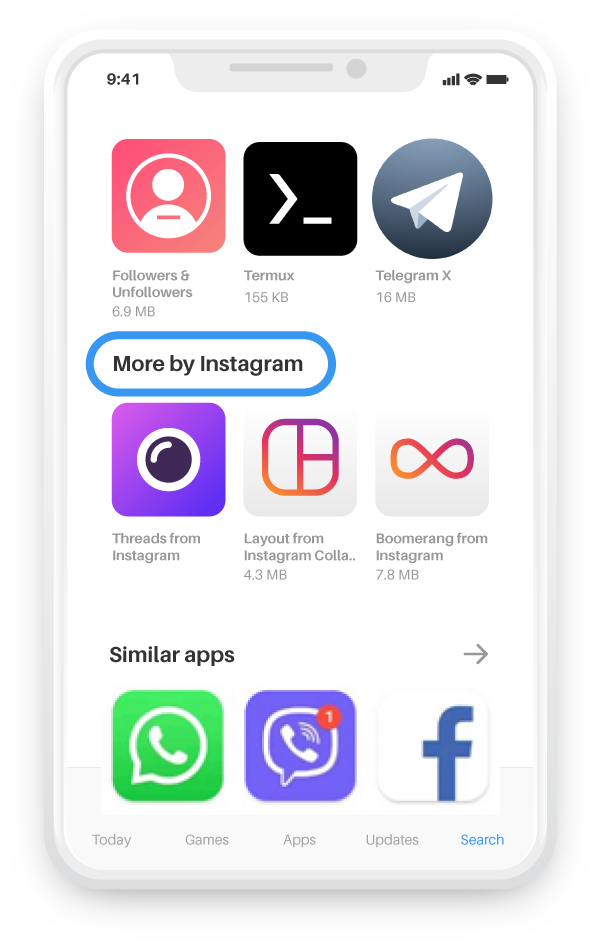
Can’t forward the link to your mobile?
Try add Instagram’s Threads app to the “Wishlist.”
It will appear in the “Wishlist” of the Google Play Store or Apple Store.
Note: for this to work properly your mobile and browser need to be logged in using the exact same email.
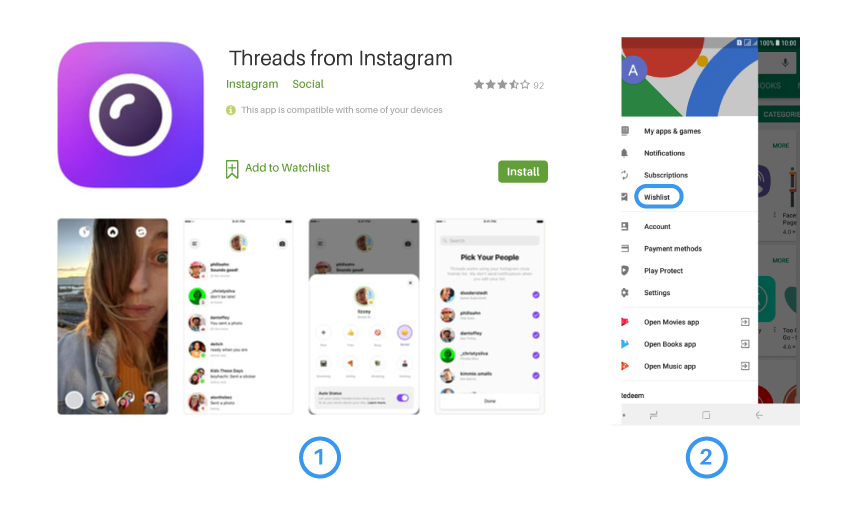
1- Add the app to your Wishlist from your browser
2- Access the app on your phone
Set up Instagram Threads App
After successfully downloading and installing the Threads from Instagram app, you can try the below steps to get started and make the app run:
Step 1:
Log in to Threads from Instagram
Run Instagram Threads and choose a sign in method; either sign in with an Instagram account which is already active on your mobile device or sign in with another Instagram account.
Step 2:
Pick your friends
If you have a list of “Close friends” on Instagram, they will be displayed here, otherwise, search for friends in search box and add them to the list.
When all friends are added, click “Done.”
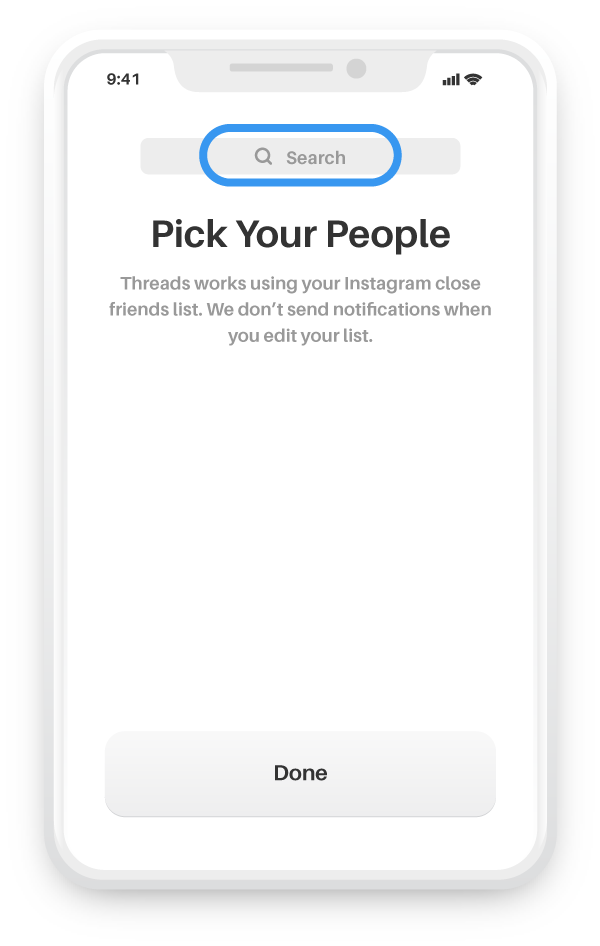
Note: You might also want to check out how to follow your friends from Facebook on Instagram.
Step 3:
Customise Camera
Either “Skip” this step or click on “Customise Camera.”
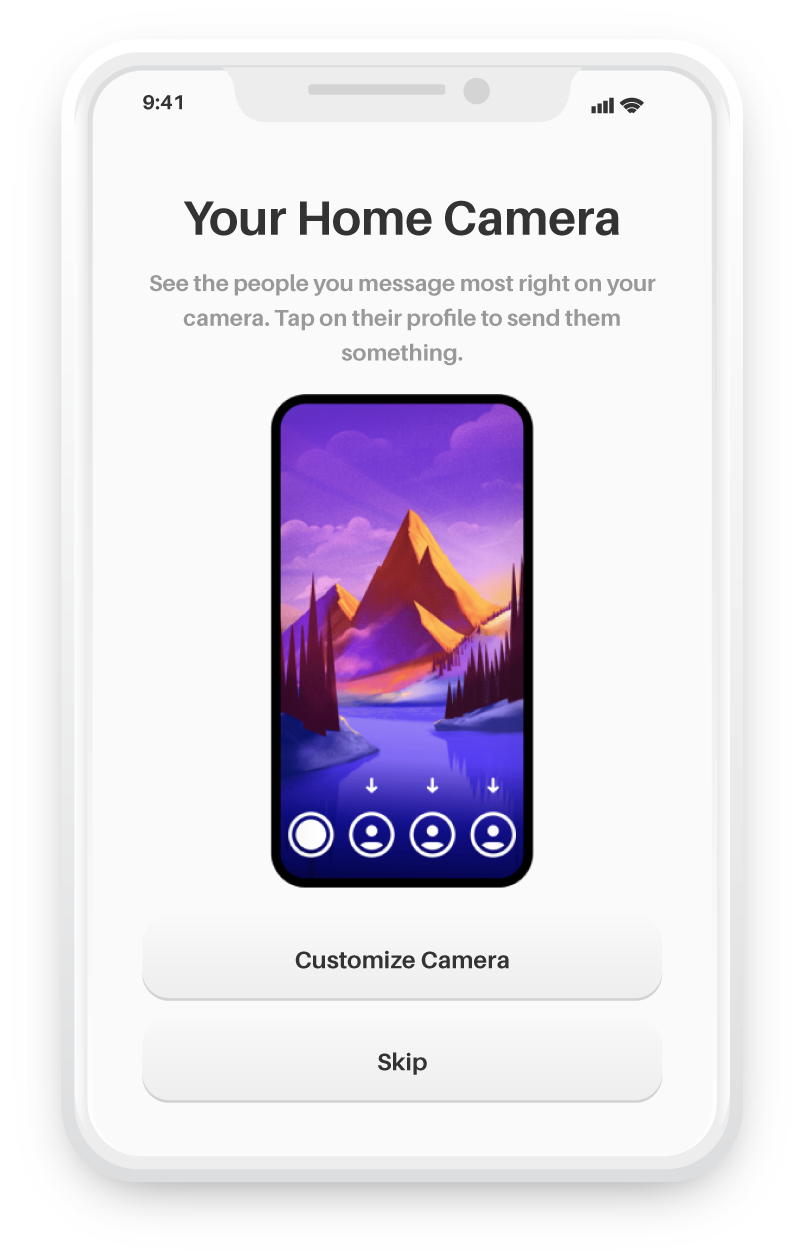
In this step you can edit and place up to 8 of the “most messaged to close friends” at the bottom of the camera and make it easier to send them messages.
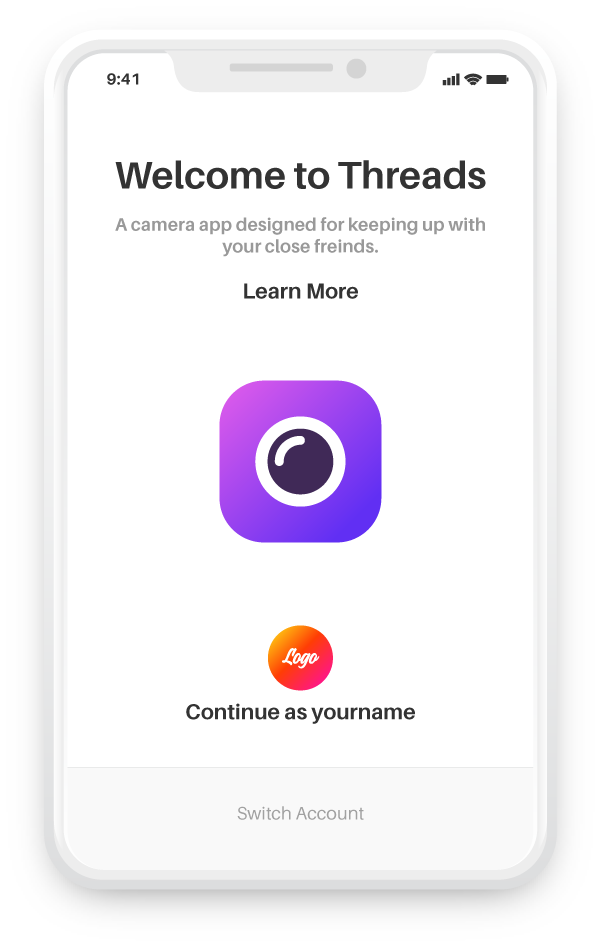
Step 4
Auto Status
Picking a status lets connections know what you are doing.
For Auto status to work properly click “Turn on” and give Threads access and permission to the device’s location, battery level, images, battery level and videos etc.
Threads will automatically set the status for the Instagram account, even when inactive.
You can set the status manually by picking any option too.
Once you are finished with this simply click “Done”.
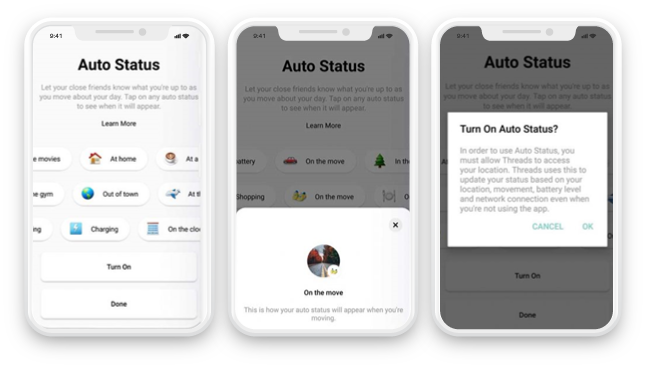
Connect with Close Friends on Threads from Instagram
Shut down the Instagram messenger app and restart it.
The first thing which appears on the mobile phone’s camera.
Click to take a story and send it to friends.
It reveals the emphasis Instagram puts on the connection between friends and also creating stories.
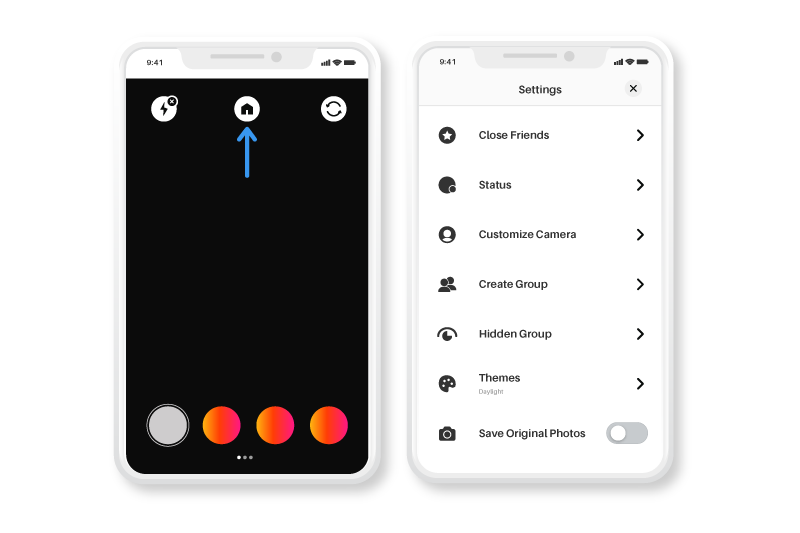
Send your close friends the stories
Click the “Home” icon to go to your close friends’ chat list.
Navigate to the home screen of Threads from Instagram, on the top at the left there is a setting icon, click this.
Settings lets you edit a variety of features on Instagram Threads, for example arranging the close friends’ list, choosing a status, customising the camera and creating groups/hidden groups.
Get in touch with friends and send them stories
The groups created in Threads from Instagram will also show up in the original Instagram Direct Message inbox, with all the chat and threads which you have made.
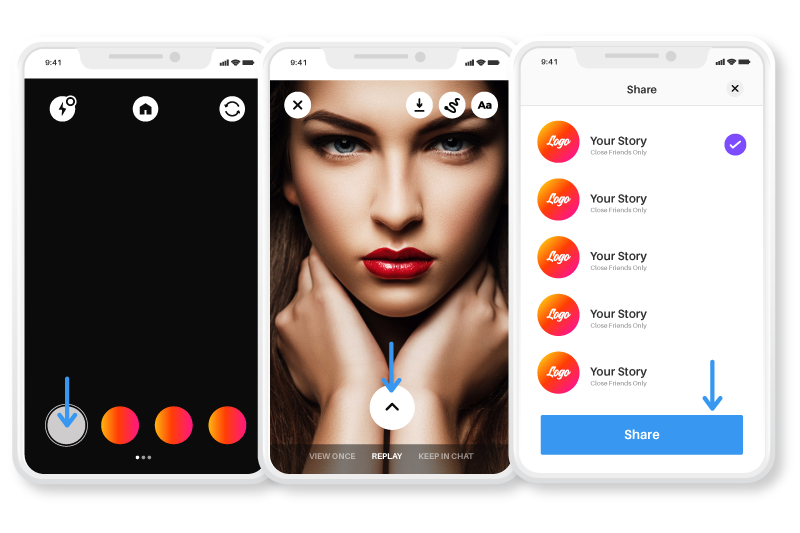
Threads from Instagram and Instagram DM Inbox
Also, the stories published by the Instagram messenger app will show up in the original Instagram app, with a “close friends” label at the top.
Facebook had recently announced that they are looking for ways to integrate Facebook Messenger, WhatsApp, and Instagram DM into one standalone application.
Threads from Instagram might be their first step towards this goal.


