If you haven’t heard of Instagram in the past years, you’ve probably been living under a rock. But, if you’re simply new to it, it goes without saying that you need to know how to use Instagram.
Instagram is an innovative social media app that allows you to share your favourite moments with friends and family as well as using it for marketing purposes.
Simply because the platform counts over a billion users, we’ll go through how to use Instagram, its notification system, sharing photos, and much more.

What is Instagram?
As it is a big part of our society now, it’s important to stay up-to-date with all your friends’ lives. According to a report by Statista, there are over one billion active users on Instagram with the biggest age range being 25 to 34.
Instagram is a social media that specializes in photos and videos (called “Reels”), so it’s perfect for sharing moments of the good times as well as documenting important events like births or weddings.
You’re able to follow friends, celebrities, political figures, or even purchase goods. In addition, you can interact with any user on the platform by commenting, tagging, and liking their posts.
You might have missed out on the one-billion-user Instagram revolution. Users have increasingly shifted from Facebook to Instagram for marketing, become popular on the web, and share moments with their friends.
Connect Your Instagram Profile With Other Social Networks
First things first, if you’re new to Instagram, you will find it useful to connect your profile to other social networks to skip the registration part.
When you post a photo or video to Instagram, it’s easy to share them on other social media sites such as Facebook or Tumblr. Here’s how you can do it:
- Go to your profile and head over to “Settings” and click “Account”.
- Select “Sharing to Other Apps” and choose whichever social media you want to be linked from the menu.
Sharing on other social media from Instagram is extremely easy. Now that you have selected this feature, you’ll have the option to enable or disable the sharing to other social networks when posting a photo, story, or reel.
How to Upload and Post a Photo on Instagram
Instagram is an app that allows you to take and edit a picture or video straight from your phone and then share it instantly. Let’s proceed and know how to use Instagram to post a photo.
First, head over to your profile and click on the + sign on the top right corner of your screen. From here, you’ll have the choice of choosing either a post (image), a story, an IGTV video, a reel, or going live.
Select “Post”, and you’ll find your gallery. Choose the photo you want to share and click on “Next” at the top of the screen.
How To Edit a Photo on Instagram
Once you’ve chosen the photo you want to post, you’ll find two categories for editing the photo: Filter and Edit.
The filters automatically show up first and you just need to scroll through them until finding one that fits what you’re looking for.
If you’re more experienced, click on “Edit”. Here, you can adjust the contrast, brightness, structure, and warmth of your picture; once you’re happy with it or don’t want to edit, click “Next” in the top right-hand corner.
Adjusting the brightness, contrast, warmth, colours, and more, to make your shots look better when posting them. Once you’re happy with the results of either category, click on “Next.”
This is the last step where you can add the caption, tag your friends (you can only tag users with an Instagram account), add the location, and share on other social media.
When everything is ready, simply press “Share” in the top right corner.
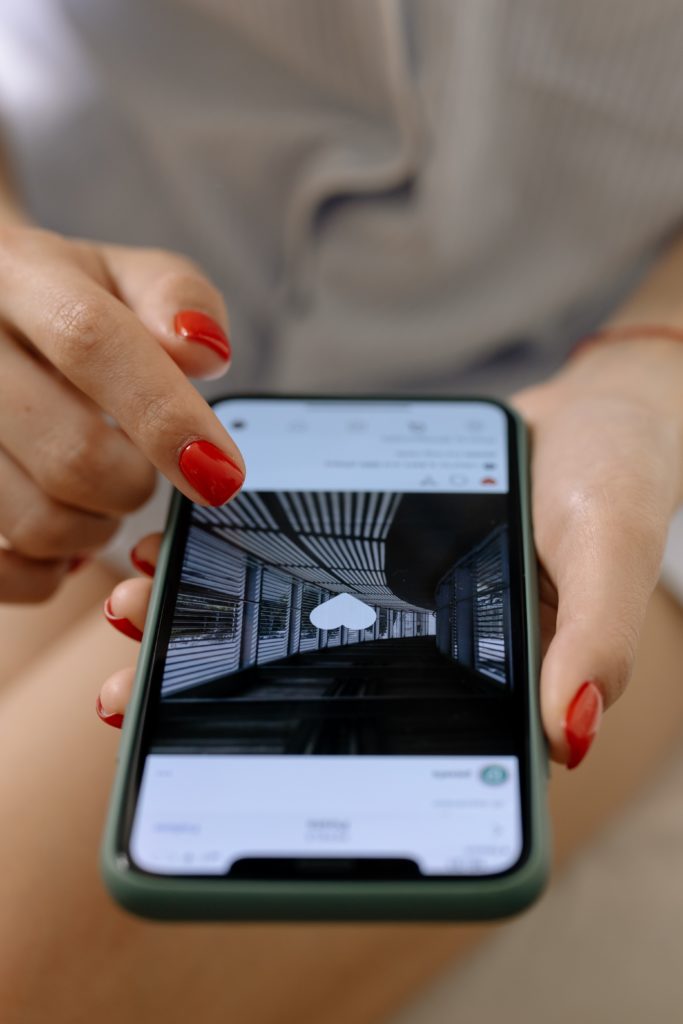
Share a Photo or a Video to Your Stories
Back in 2016, Instagram started the “Stories”, a feature that allows you to post 15-second videos or images that disappear after 24-hours.
In plain words, Instagram’s Stories are a similar system to Snapchat. Users often post more random videos and images, offering glimpses into their everyday lives rather than permanent posts.
For instance, you can upload a beautiful and edited photo at the beach. However, on the other hand, in your story, there are more “behind-the-scenes” moments such as the sunset, a chat with the ice-cream seller, or simply someone singing.
To get started, follow the + sign on your profile (the same as the one to post photos) or click the + sign on your profile picture in the home tab.
Once you’re in the Stories, it’s possible to take a picture or video with one tap or upload a previously shot one.
You’ll have different options such as adding text (Aa), Boomerang (repetition of a very short video, similar to GIFs), layouts (to change the image’s design), and more.
When you’re done editing, you’ll have the option to send it to friends and add it to your stories. Your close friends are the only users that will see your story and you can select them from there.
How to Find People and Posts to Follow
You can follow your friends on social media, but there are many more ways to find people, influencers, or photos. While Instagram does offer you some options, the best way is to use the search feature as opposed to following others blindly.
Click on the search and feature tab (shown as a magnifying glass) and proceed to do the following:
You can search for new posts with specific hashtags by typing keywords in the “Tags” section.
If there’s a specific user you want to follow, for instance, Google, you’ll be able to type the name and Instagram will offer you several options.
Lastly, if you’re interested in seeing posts displaying a specific place, simply type the location on “Places”.
These are the main ways to find interesting users and content to follow and are an important step on how to use Instagram.
How to Use Instagram – Our Conclusion
The way you choose how to use Instagram depends on your business or personal goals. If you’re using the platform for marketing purposes, we highly recommend you try out Hyper automation to gain followers, views and likes on Instagram.
In conclusion, these were the basic steps on how to use Instagram, use it to share moments with friends, and ultimately become popular online.


