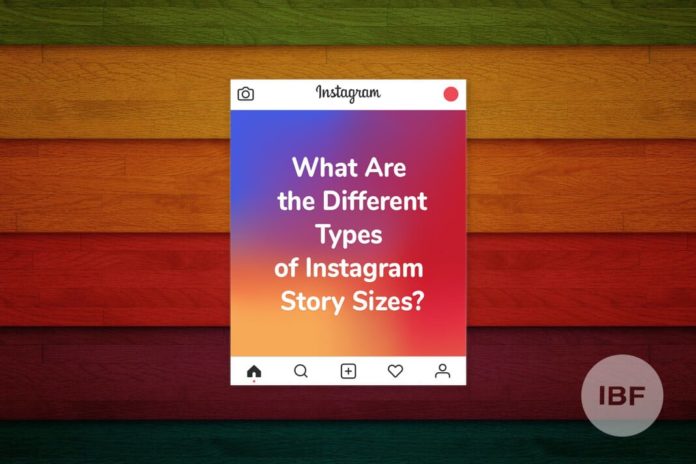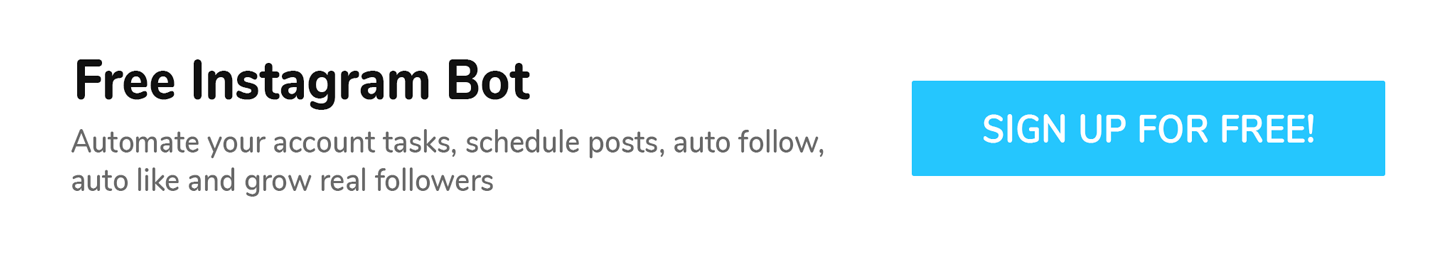A lot of Instagram users are sharing images and videos without using the correct sizes for stories, which means that their content may appear stretched or zoomed in/out on.
This doesn’t look great for the profile or their brand reputation.
This post will answer key questions around Instagram Stories, such as:
- What is the standard photo and video size for Instagram stories?
- How do you upload an image with a suitable size on an Instagram story?
- What if the image or video still doesn’t fit?
How do you post Instagram stories?
It’s quite a simple process – there’s 2 ways you can post an Instagram story.
1. Using the app to take images or videos
Swipe right from your Instagram feed or click on your profile image in the top left of your feed. You can take an image or video directly from this section.
If you do it this way then Instagram will automatically correct the size, meaning you do not need to worry too much about sizing your Instagram story perfectly.
You can upload directly to Instagram from the PC too.
2. Upload saved photos or videos from the camera roll
You are able to choose images or videos which were engaged with in the previous 24 hours from your gallery and upload them as your Instagram story.
Instagram displays the story depending on how the original image or video was taken; vertical, horizontal or zoomed in / out.
If it’s not the right size, it may get cropped by Instagram or zoomed.
To avoid this issue, you should make sure that it was shot in the correct format.
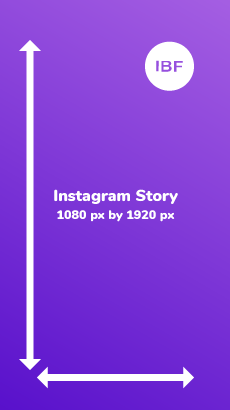
Instagram story sizes
It’s really important to get the correct size and dimensions for your Instagram story – the ideal size for Instagram stories is 1080 pixels width and 1920 pixels height.

The aspect ratio for this is 9:16.
Instagram will crop, zoom or leave a blank screen if the dimensions do not fit.
What if the image does not fit into the Instagram story?
Make sure to keep the 9:16 aspect ratio for your Instagram stories.
This is the main problem Instagram users have.
If you decrease the image or video resolution while keeping the aspect ratio in pixels (900 x 1600 or 720 x 1280), this will make your story buffer faster on users devices.
Although, don’t reduce it to less than 600 x 1067 or the quality will be reduced.
Instagram story dimensions Summary
• Dimensions (high-definition):1080 x 1920 pixels
• Aspect Ratio: 9:16
• Minimum Resolution: 600 x 1067 pixels
• Maximum Image Size: 30 mb
• Maximum video Size: 4 gb
Start growing your followers today with our Instagram bot and automate all of your tasks!