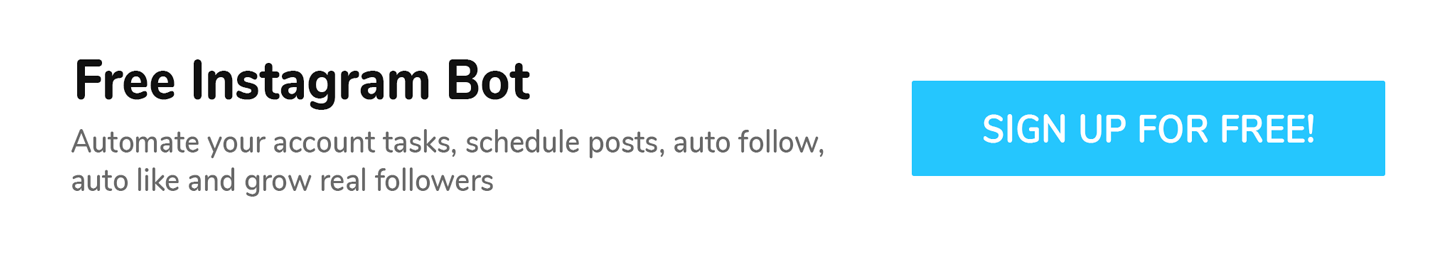Using Instagram Stories Highlights can make your profile more visible and promote your company to a wider audience.
Your highlights are displayed in the middle of your Instagram profile so they’re great for promoting specific events, themes or ideas to new visitors to your profile.
Similar to your Instagram stories, it’s a good idea to think about how you are going to use highlights to your advantage.
What are Instagram Stories Highlights?
Instagram Stories highlights are permanent to your profile.
They are similar to curated collections of Instagram Stories.
As these are in the middle of your profile they are the perfect option to direct followers to your most engaging content.
Instagram Stories Highlights are great for brands because they are great for creating and showcasing the content they want users to see very first.
Your profile visitors may be looking for something specific from your stories post, for example, more information about a product launch or an event you’re organising.
Instagram Highlights are a great way to say hello to your visitors without adding a time limit.
Using Instagram Stories Highlights: How To Do It
We will show you how to use Instagram Stories Highlights on your profile, however, first we need to learn how to create them first.
Step 1: Instagram’s Auto-Archiving Feature
One major benefit of the new Instagram Stories Archive feature for brands is that it stores your content for re-use at a later date.
The new Instagram Stories Archive will automatically save your Instagram Stories and keep them backed up.
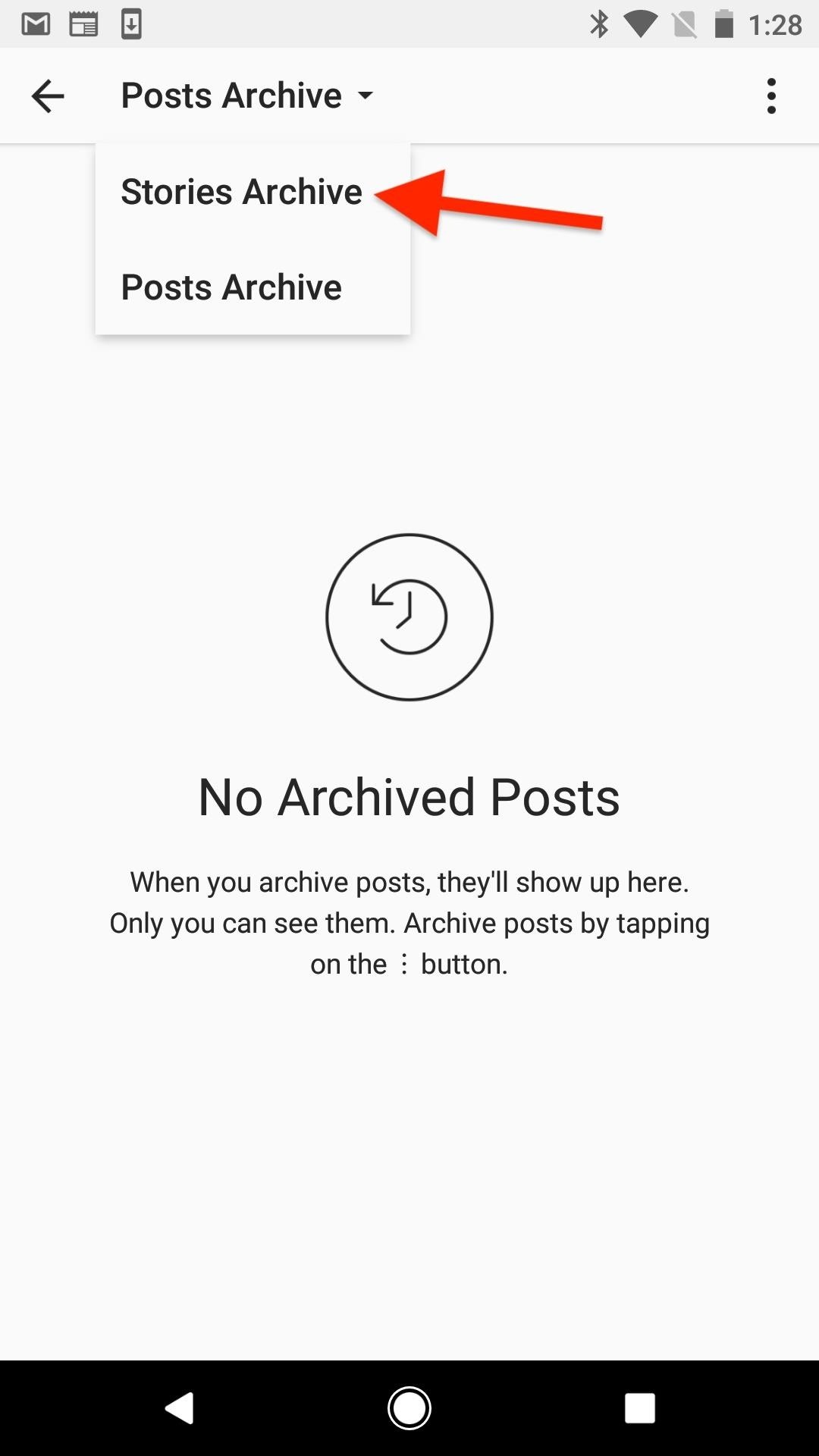
Just remember to have the auto-archiving feature turned on.
This will mean you can save and re-share your Instagram Stories after the 24-hour time limit.
Click your Instagram profile, open up the settings, click Privacy & Security, and then Story Controls.
With this you can toggle the Save to Archive option to on.
After this is done your Instagram Stories should automatically save to your archive.
You can view your archived posts by clicking the “clock” icon on the top-left corner of your Instagram profile.
Step 2: Create Your Instagram Stories Highlights
Once your Instagram Stories Archive is set up fully you can create your first Instagram Stories Highlight.
To create an Instagram Stories Highlight navigate go to your Instagram profile and select the “New” or “+” button.
Simply select the Instagram Stories which you’d like to ad to your highlight.
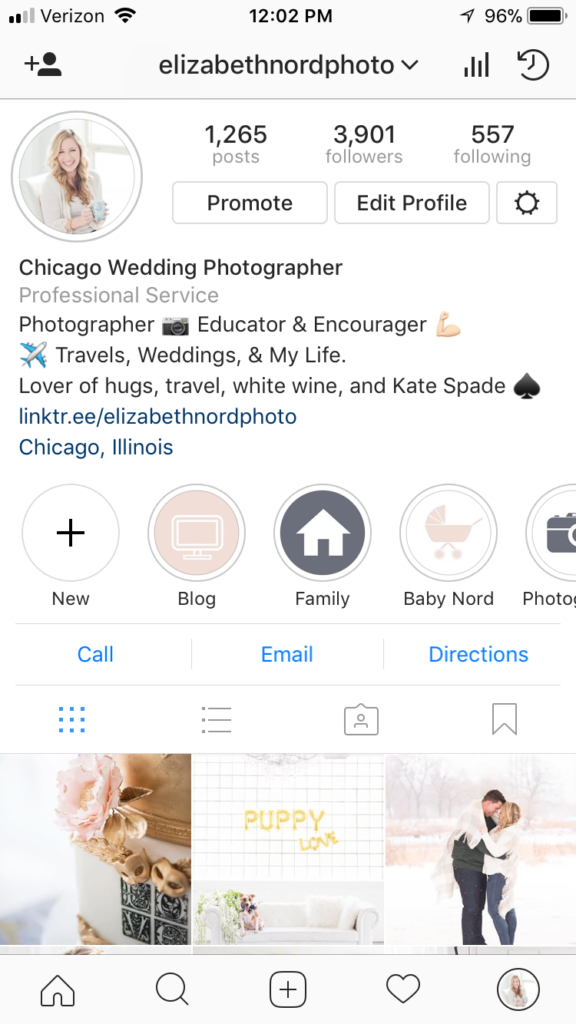
Step 3: Pick A Quality Cover Photo
Once you have selected which Instagram story to create you will be prompted to choose a title and to select a cover photo to use.
It’s possible to select a thumbnail from one of the Instagram stories in your highlight, or you can upload an image directly from your camera.
Creating branded highlights covers will help maintain the look and feel of your Instagram profile page consistent with your branding.
Once you are set up, you can edit or remove a highlight by tapping and holding that highlight on your Instagram profile.
You can also change the name, edit your profile cover and add or remove stories to your highlights.
Now you can start using Instagram Stores Highlights to market your business and share content to your audience.