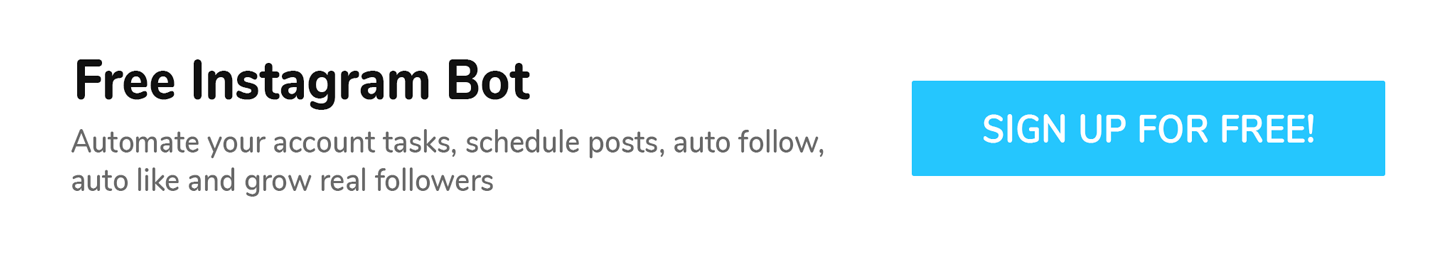The way you create hashtags for Instagram has changed entirely.
To use hashtags effectively you will need to adhere to the new best practices.
You can add hashtags to your Instagram stories and follow them – so read on to find out a little more about how to use hashtags properly on your Instagram account.
Below are the new rules for Instagram hashtags and how you can find the right hashtags for your business:
Make Your Hashtags Relevant
Instagram have recently changed the hashtag for good – you can now follow hashtags and find user profiles. The advantage of this is that users will not need to go searching and scrolling through feeds to land on your content meaning your posts will be visible on other user feeds.
It’s well known that Instagram’s algorithm has used specific and relevant hashtags to categorise content.
People now have the ability to mark your hash tagged content as content they wouldn’t like to see.
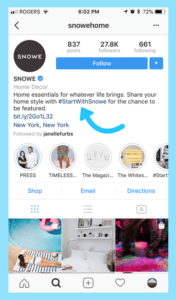
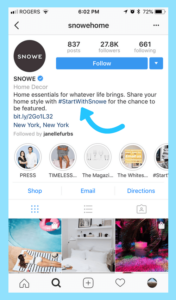
Don’t show for this hashtag
“Don’t show for this hashtag” is now an option to select once you’ve posted – this shows once users are following a specific hashtag
This is basically saying you are not interested in the content.
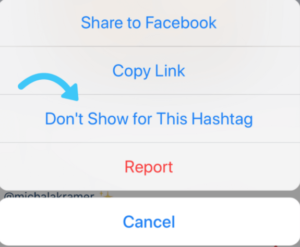
Tip: Don’t use this setting too much. The more you mark content as “don’t show” the more red flags you may be sending to Instagram
Change Your Instagram Hashtags
If you are using the same hashtag for every post you might want to consider stopping this practice.
You also run the risk of appearing spammy to Instagram if you don’t mix up your content and posts for your hashtag choice. You should always find out what your target market and audience are searching, using and engaging with.

Specific community hashtags
It’s recommended to try and find niche specific communities which are specific to the content which you are posting – this way your content will be relevant to their audience.
It’s also advised to use “Saved captions” to build your hashtag lists.
For example, you may be a business which targets small business owners in the beauty industry, you may have multiple hashtags that you use on different topics.
Choose hashtags which describe your account, your business, and your target market.
For example, if you’re a music promoter whose target market is clubbers, you should use hashtags that describe your nightclub or event, like #technoglasgow, #nightclubglasgow, and #club69 as well as your own branded hashtags.

You can also hashtags that describe your ideal customer like #hardtechno, #industrialtechno, #fast techno, and #babyontheway, along with community hashtags for parents like #glasgowtechnoclub, #theclubpaisley, and #club69
Community hashtags on Instagram connect like-minded users around a specific theme.
They’re a great way to connect with people, improve the visibility of your content, gain new Instagram followers and grow your audience naturally.
We would recommend checking out leaders in your niche, other influencers and brands to find out what community hashtags they may be using – you can use these hashtags too.
Hashtag Generators
Hashtag suggestions works by automatically finding relevant hashtags for your posts based on other hashtags which you use.
For example, let’s say you’re posting a photo of a DJ to promote your business that sells organised club nights. All you have to do is add one relevant hashtag (#frenchtechnoDJ), put it into Hashtag Suggestions, hit “Suggest,” and the feature will immediately generate 30 other hashtags, sorted by relevance.
You can then pick and choose which of these hashtags to add you to your post.
All you have to do is click “Insert Hashtags” and they’ll be added to the end of your caption.
We found a great hashtag generator at Sistrix
What’s the correct amount of hashtags to use?
Nobody knows the right amount of hashtags to use.
You may want to use the max amount of hashtags allowed by Instagram.
This number is 30.
While this amount of hashtags may appear high using the maximum amount of Instagram hashtags gives you more chances to get found.
Tip: If you don’t feel comfortable using thirty hashtags then you can always opt for less. It’s best to experiment with the amount of hashtags you use on a post.
The most important thing to keep in mind is that you’re being intentional with your hashtag selection and you’re using hashtags that your target audience is searching for and following.
Add Instagram Hashtags to Your Own Instagram Stories
Adding hashtags to your own story is a way to give your content meaning and an extra chance to be found by new people.
If people search for a hashtag and it’s popular, they will be able to view active, real-time stories on that hashtag’s page, including your own too.
If the post is engaging, then they might even follow your profile.
Tip:
There are a few different ways to add hashtags to your Instagram stories.
You can use the hashtag sticker (only allows 1 hashtag)
Or you can use the text tool and simply typing your hashtags out (add up to 10 hashtags).
Be aware – they can ruin the Instagram story and considered “spammy” if you’re posting a lot.
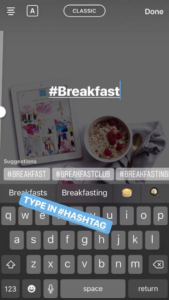
Add Instagram Hashtags to Your Instagram Bio
Consider including your branded hashtag in your Instagram bio.
It’s a great way to drive engagement on your posts
Why not try promoting your Instagram community or promoting your branded content?
Including your branded hashtag in your bio is also a great way to get your followers in the habit of posting with it.
If you create a “#” before any word in your bio it will automatically become a clickable link that leads users to that hashtag.
Using Instagram hashtags in a strategic manner is a great way to connect with customers.
Find content created for your brand by your followers and build relationships with relevant influencers.
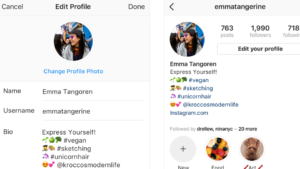
Narrow your hashtags
There’s a few reasons why specific, small volume hashtags are better for your brand – you can compete in a smaller group of people.
For example, don’t use generic hashtag like #photography because it’s too broad.
If you search #beachphotography, you’ll find pictures of beaches and much more relevant images.
The randomness of #photography means you could literally find images about anyting at all.
However, we are more likely to find what you need if you search for something more relevant.
Keeping a hashtag close to the interests of your brand is the best advice.
Test Different Related hashtags
Once you type a hashtag into Instagram’s search bar, Instagram shows you related hashtags in the scroll-down menu.
Instagram shows related hashtags on the next page after you click on a hashtag.
This is a good way to create a longer list of hashtags to test – try testing lots of different hashtags for the best results.