We have a short and sweet post for all the Instagrammers out there that want to know how they can make their Instagram account private.
If you don’t want the whole world to see your Instagram content, read on to find out how easy it is to turn your Instagram account into a private channel for your followers only.
Being private means you don’t have to worry about blocking people, which you can read about here.
What Is a Private Instagram Account?
Making you Instagram private means that your account will only show your name and basic information when people search for you.
Anyone that wants to see your content will have to request to follow you, but don’t worry, all your previous followers will still be able to see your posts even if you go private.
There are a number of reasons why you may wish to go private, for example, if you are a brand and you want to offer exclusivity to your followers.
Many people also go private to attract followers, as the private label can often lure people in, resulting in more followers.
Step By Step Guide
Here’s the quick guide, and if you scroll you will find each step accompanied by pictures:
- Go to your profile and tap the hamburger on the top right
- Then tap Settings
- Then tap Privacy
- Then tap Account Privacy
- Tap the Private Account button
You will then be prompted to review your followers if you want to.
You can change between private and public as often as you want by repeating these steps.
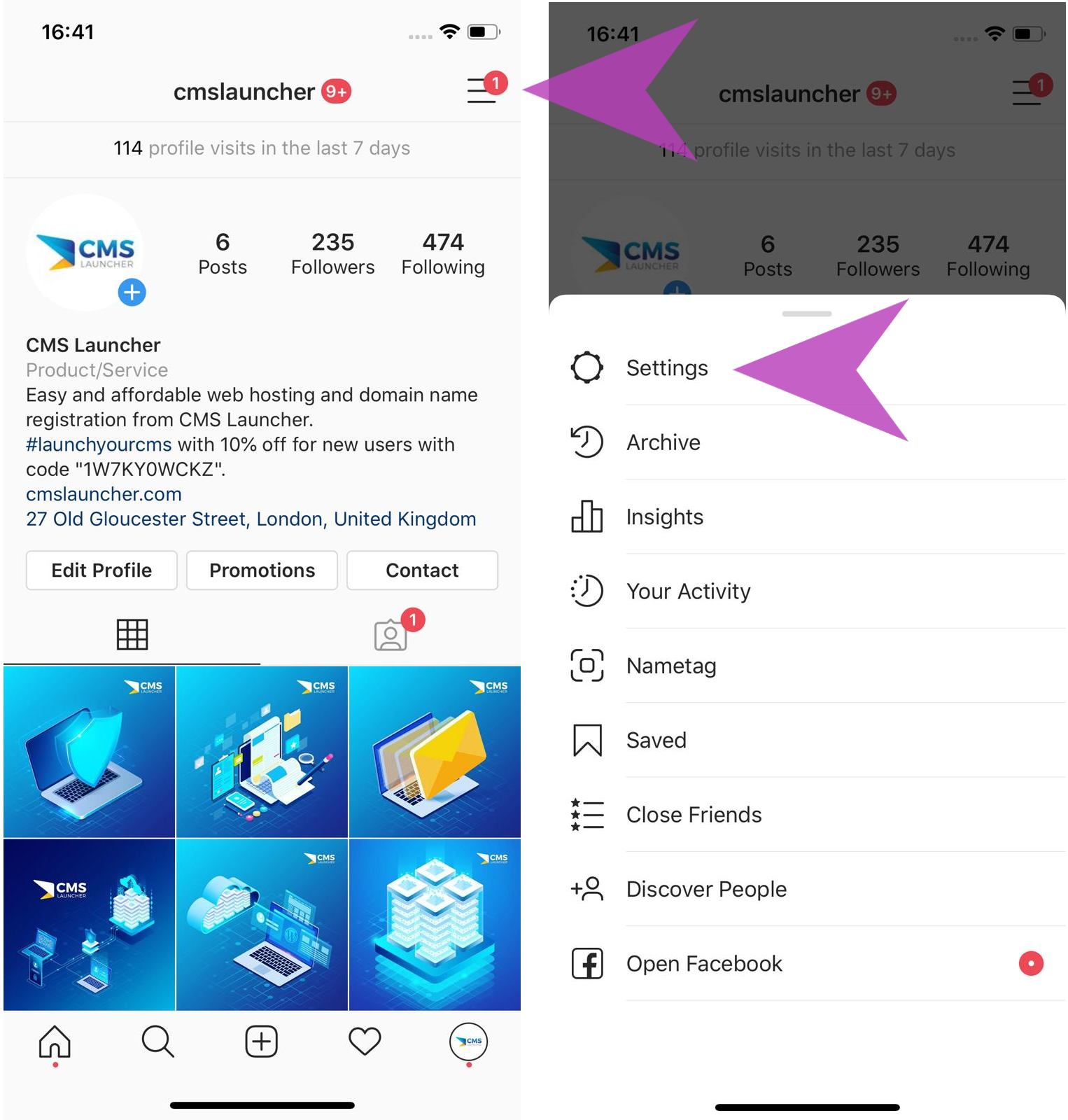
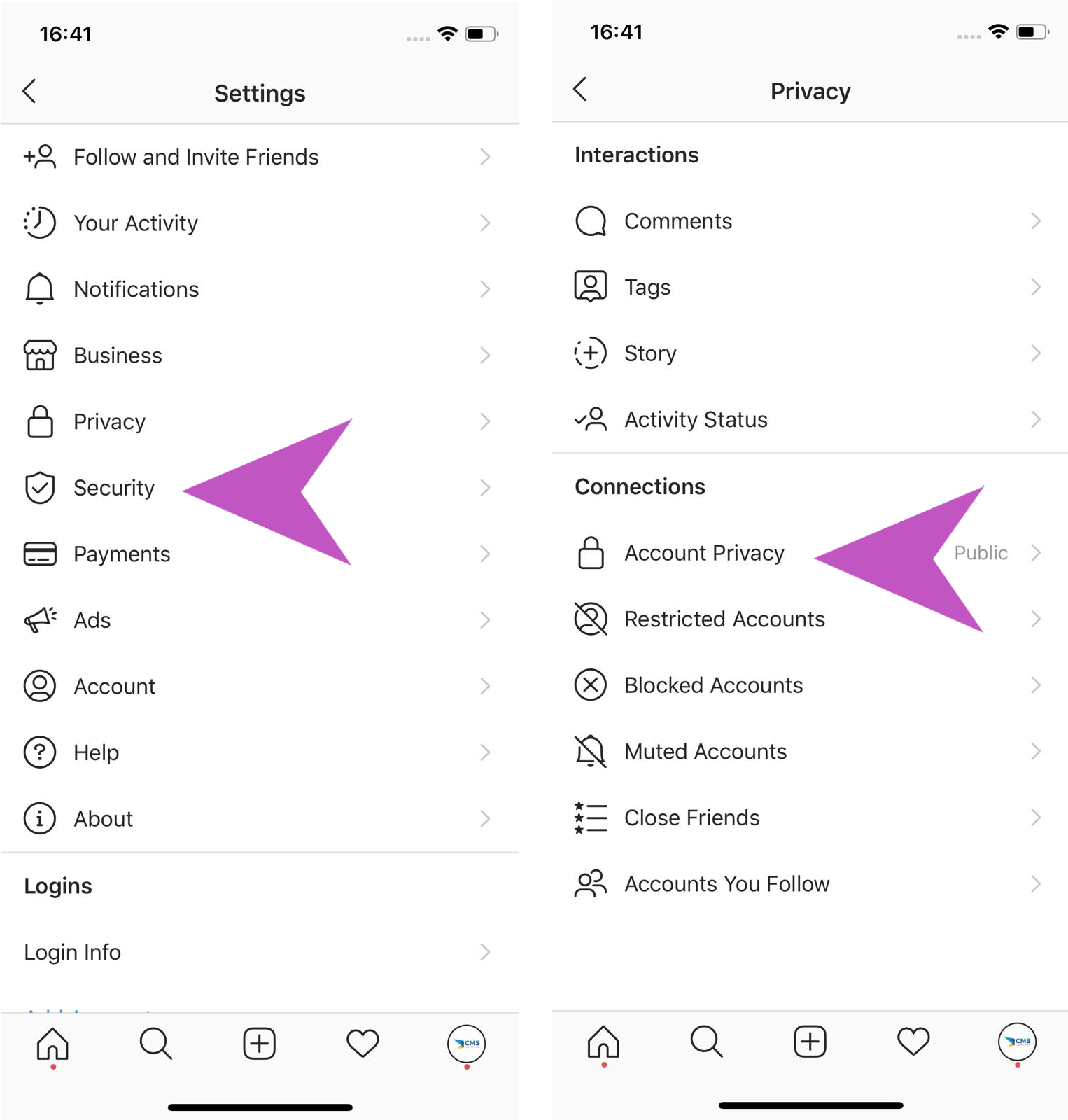
If you follow these steps correctly, you should be able to easily turn any Instagram account you have private in less than a minute.
There are a number of menus within Instagram’s settings, but once you get to know them they are easy to navigate.


