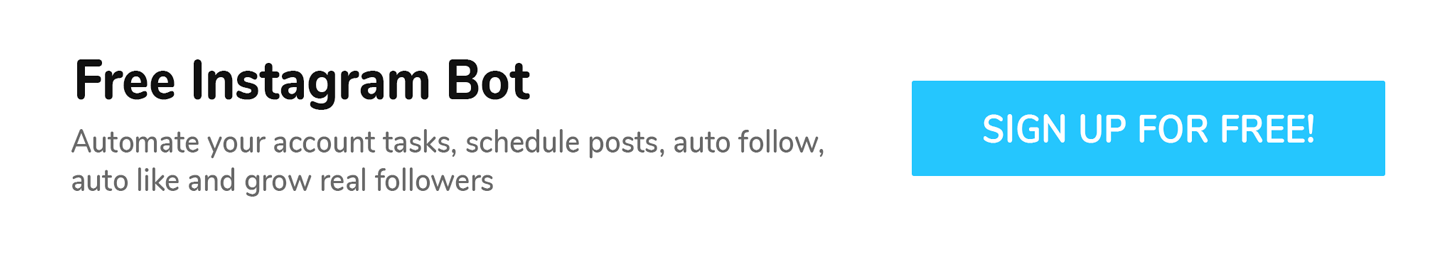Having a strong Instagram engagement rate is key to growing your Instagram accounts.
It’s probably one of the main goals for digital marketers, freelancers, start-ups and even big brands.
However, Instagram often update their algorithm to target against malicious practices and fake followers.
Don’t worry though – I’ve written some tips on growing your Instagram accounts to increase your followers and build up a large following.
Step 1. Engage with similar accounts in your industry
Before posting on your account it’s best to follow and link other people’s posts in your niche or industry.
For example, if you are a snowboarder then it’s best to follow other snowboarders, snowboarding brands and ski resorts.
Interacting with other users on Instagram increases your chances of being seen by other accounts.
The more you engage, the most visible your account becomes, which will result in more visits to your profile.
For example, maybe you are managing an Instagram account for a fashion brand would involve engaging with content (liking, sharing, commenting) on fashion label accounts, influencers in the fashion niche and fashion bloggers. This will lead to greater exposure and put your account in the right circles.
Quick Tip: Discover new accounts to follow
How to do this:
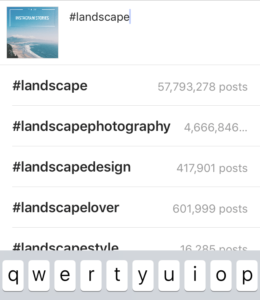
- See Instagram’s content recommendations you might like, or recommendations by category, which appear at the top of the screen via the Instagram search function at the top of the app
- Source new Instagram connections using keywords which appear on their profile. Just enter them into the search bar and select ‘People’. Make your keywords are closely connected to get the most relevant connections.
- Perform a hashtag search for accounts in your niche to find relevant content and accounts. When you enter a hashtag into the search bar, you will receive a list of related hashtags to browse. Keep reading for more about this below.
- Visit your competitors profile followers and click “followers” to see who is commenting and liking your competitors posts.
- Engage with content immediately after you do a post
Why do you want to get as much engagement as possible on your posts during the first hour?
A large amount of engagement instantly is a sign that the Instagram algorithm understands the post is high quality and worthy of appearing in people’s feeds.
Engage with other people’s posts before and after you post something to your feed.
By doing this, you will increase the amount of people visiting your profile, liking your recent posts within the first hour of posting, therefore, boosting your posts visibility on the platform.
Comments and likes stay in the same place – so these can be used to bring additional visits to your profile page.
2. Use longer tail hashtags
Long tail hashtags are detailed and very specific – meaning they usually reflect the exact content of your post.
We recently wrote a blog on the best ways to use hashtags.
For example, if you have an image of a sandy beach in France which you saw on Instagram you could use a hashtag #beaches2019 or #beautifulbeachmarseille
The hashtags are very similar, but the longer tail hashtag is more specific and relevant.
Remember new posts are being added to the beaches category every day so your posts will be dropped down fast.
In contrast, posts are being added to #beautifulbeachmarseille less frequently meaning your post will stick around the top of this category gaining more visibility.
Your content will have a hard time being shared if you use hashtags that everyone else is using. For example, if you use #beach there will be millions of other people using this hashtag, so it’s not going to be found.
Tip: Make sure you mix generic hashtags with your long-tail hashtags
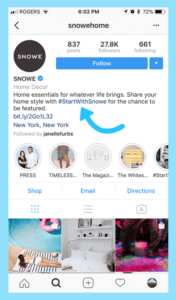
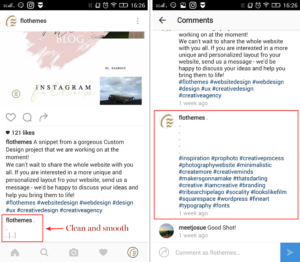
3. Make use of strong captions
Instagram’s algorithm prioritizes content by engagement and time spend on posts – so anything you can do to encourage your users to spend more time looking at your posts is going to be beneficial for your account and growing your followers on Instagram. A strong caption will highlight and tell your story.
You may wish to approach this in a different way – it can be long, detailed or short and simple. It may also be serious, or light hearted to keep people interested.
It’s also recommended to use a call to action in your caption, either ask a question or direct people to your website or blog, depending on your goals.
4. Use images of real people
Images of real people generate about 40% more likes than those without.
Depending on your niche you will want to fit real people into your photo opportunities.
For example, if you are a restaurant, you may wish you take images of your customers eating to show them on social media.
Sharing images of faces will help you to make your brand more human, connect with your audience and, boost your engagement.
5. Replying to comments
If you reply to comments on your posts then you will benefit from extra engagement as you are driving the conversation.
The more people which comment, the more Instagram realises that your post is informative and helping people, therefore, you will receive more views.
Top tip: Tag other friends in your post to bring them into the conversation. For example, if someone enjoyed a gig you were at, then you can tag them and engage with anyone who helped, such as friends, DJs, club promoters etc.

6. Find the best time to post
Are you aware of the best time to post on your Instagram account?
HubSpot have created a post about how to find out the best time to post.
Obviously you can do this manually using insights from your account, testing posting times and creating a system to monitor the data – e.g a spreadsheet on excel.
There are social media analytics tools which can be of great use too.
Tip: If you’re using Instagram Insights all you need to do is go to the analytics tab (graph symbol in the top right corner of your screen), select ‘Audience’, and you will see what location your audience is based.
This is great as it allows you to see when to post on your account.
If your most engaged audience is in Europe, you will want to post when your audience is awake, not asleep!
Why not test a variety of posting times to figure out what works best for your accounts?
You can record your engagement rate for each post you schedule, alongside the day and time of posting.
After 30 days you will notice patterns of engagement and will find the best time to post.
Just remember to post consistently at the beginning.
If you’d like a more in-depth analysis of your best time to post then click on the “Engagement” tab and scroll down to “Best time to post – Engagement”.
7. Using Instagram stories effectively
Boosting your engagement on Stories is a separate topic and is one of the best way to increase your Instagram followers.
Stories really keep your audience engaged and interested.
However, you can also use Instagram Stories to draw attention to new posts on your feed, therefore boosting engagement.
Quick Tip: To do this, tap on the aeroplane/arrow symbol below the post in your feed. This will bring up the option to “create a Story with this post”.
After selected, a new Story will be created which you can add tags, copy and filters to.
Just be sure to let people know to head to your feed to find out more – try and create some suspense and don’t give away all the information about the photo in your Story (that’s what those amazing captions are for!).
Implementing all of the above Instagram account growth tactics will drive up your engagement rate, keep your audience interested, and attract genuine followers.